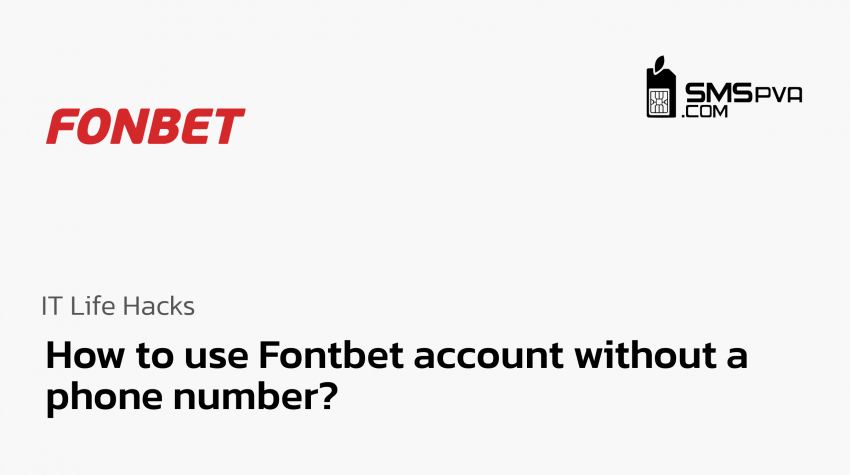- Opting out of toll free numbers: why SMS PVA is the winner of Fonbet registration
- How to register using SMS PVA: instructions
Opting out of toll free numbers: why SMS PVA is the winner of Fonbet registration
Fonbet is all about the action, but it requires registration to get started. While toll-free phone numbers are readily available, SMS PVAs (verified virtual numbers) offer a smarter, more secure and faster way to unlock the full potential.

Here’s why SMS PVA Reigns Reigns Supreme:
- Reliability: SMS PVA uses real virtual numbers, often backed by paid subscriptions. This means they are less likely to be blocked compared to free numbers, which are often abused or overused.
- Speed: Receiving confirmation codes with SMS PVA is lightning fast. No more waiting, allowing you to jump into fonbet immediately.
- Privacy: Paid SMS PVA Services prioritize your privacy. Your personal phone number and other sensitive information remains safe, unlike toll-free numbers that can be used in different contexts.
Choosing SMS PVA for Fonbet registration means:
- Improved security: Rest assured your registration is safe and secure.
- Faster access: Dive into fonbet without delay, thanks to fast confirmation processes.
- Stronger privacy: Your personal data remains safe and secure.
Overall, SMS PVA emerges as an excellent choice for Fonbet registration, offering a reliable, efficient and confidential solution compared to toll-free phone numbers.

How to register using SMS PVA: instructions
Using SMS PVA, you can get a virtual number to register with Fonbet without having to provide your real phone number. Here’s how to do it:
1. Register on the SMS PVA website
- Choose a reliable SMS PVA provider such as smspva
- Go to their website and create an account with your email address.
- Choose an appropriate plan based on your needs.
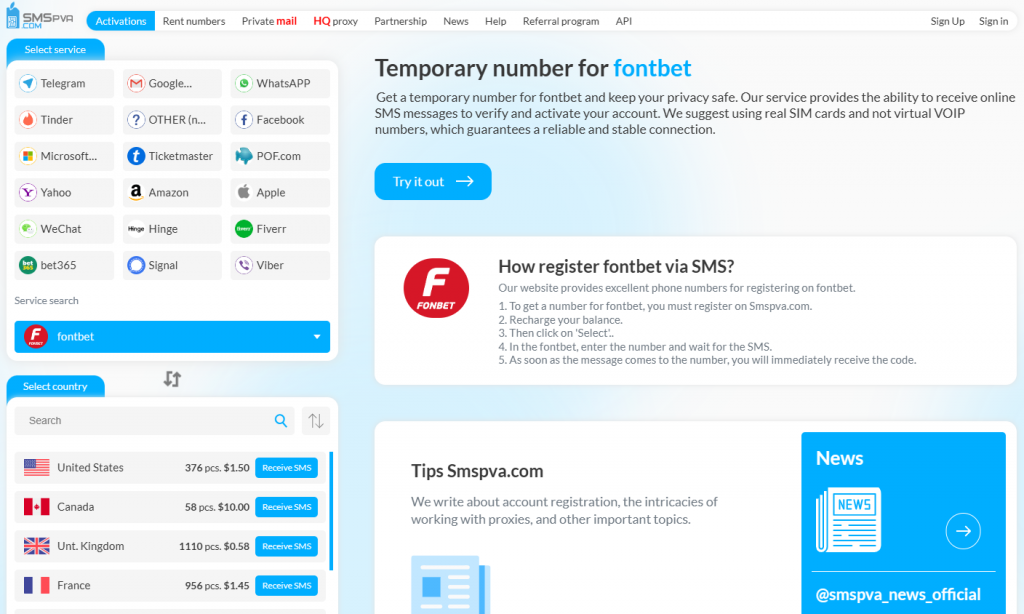
2. Get a virtual number
- After registration, log in to your account on SMS PVA website.
- In the list of available virtual numbers, select the one that will be used for registration.
- Make sure that the selected number is active and ready to receive SMS.
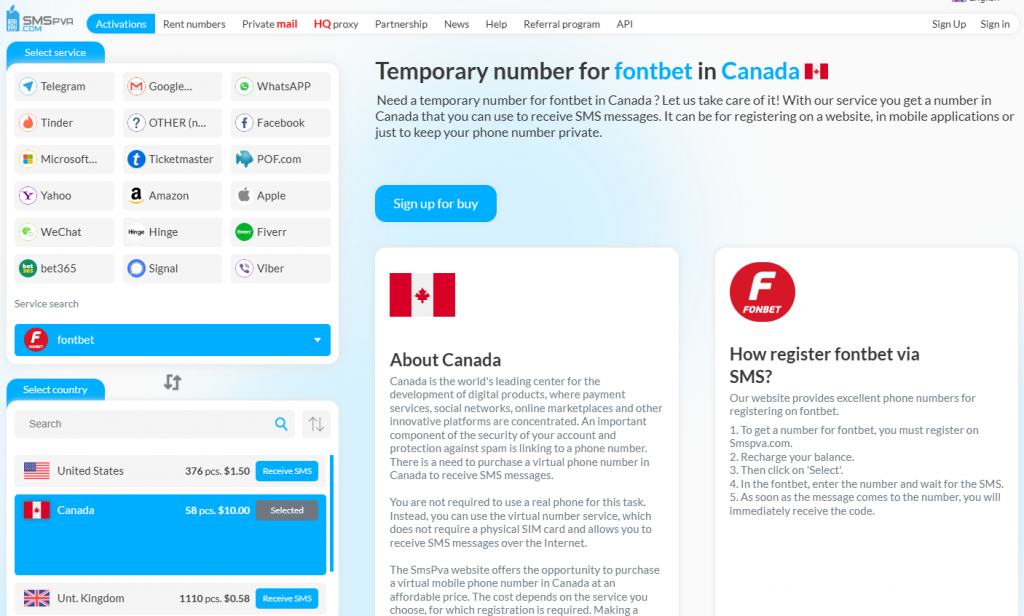
3. Start registration in Fonbet
- Open the Fonbet app on your mobile device.
- Click on “Register” or “Login” if you already have an account but want to register a new number.
4. Enter Virtual Number
- In the phone number entry field, enter your virtual number from SMS PVA.
- Make sure you enter the number correctly.
5. Receive and enter confirmation code
- After entering the number, Fonbet will send an SMS with a confirmation code to your virtual number.
- Get this code through the website interface or SMS PVA app.
- Enter the received code in the appropriate field in the app.
6. Finalize registration
- After entering the confirmation code, the Fonbet enrollment process will complete.
- The app will confirm your phone number and give you access to its features.
Congratulations! You are now registered with Fonbet using SMS PVA.