- How to use ChatGPT without a phone number – instructions
- What problems can there be when registering a ChatGpt to a virtual number?
In our world, where technology is becoming more intelligent and accessible, we often think about how it can improve our daily experience. One of the most exciting new tools that has become widely available in recent years is ChatGPT. But what if you don’t have a phone number and you want to use chatgpt without a phone number?
ChatGPT is a smart chatbot based on advanced artificial intelligence technology. This bot is able to understand your requests and respond to them in a natural human manner. He is trained on a huge amount of information from the Internet, which allows him to be impressively informed on a variety of topics, from cooking to space.
Let’s say right away that you won’t be able to use ChatGPT without a number. However, do not despair! You can use a virtual number from Smspva. Just register on the site, select the chatgpt service and get access to the number to which you can receive an SMS.
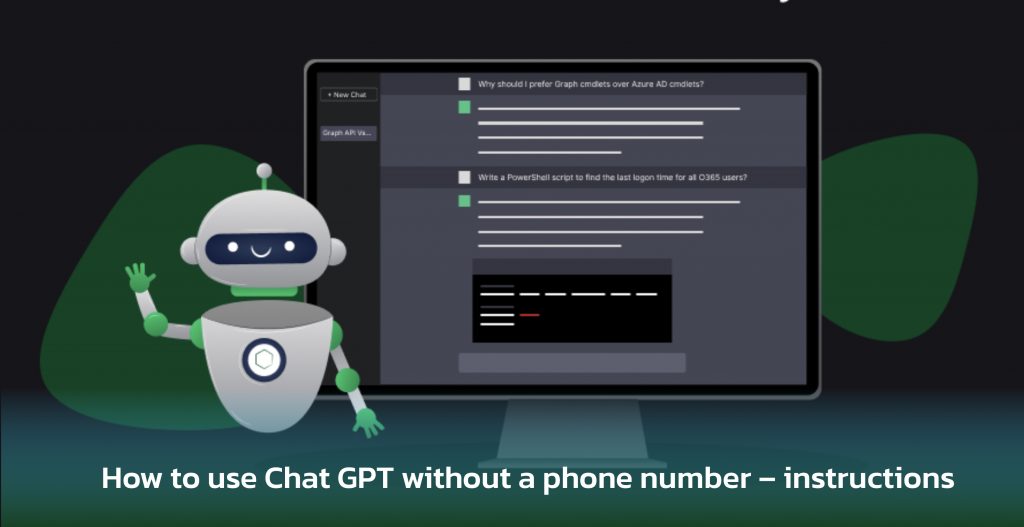
How to use ChatGPT without a phone number – instructions
Great, here is a detailed instruction on how to use ChatGPT without a real phone number using the SMSpva service:
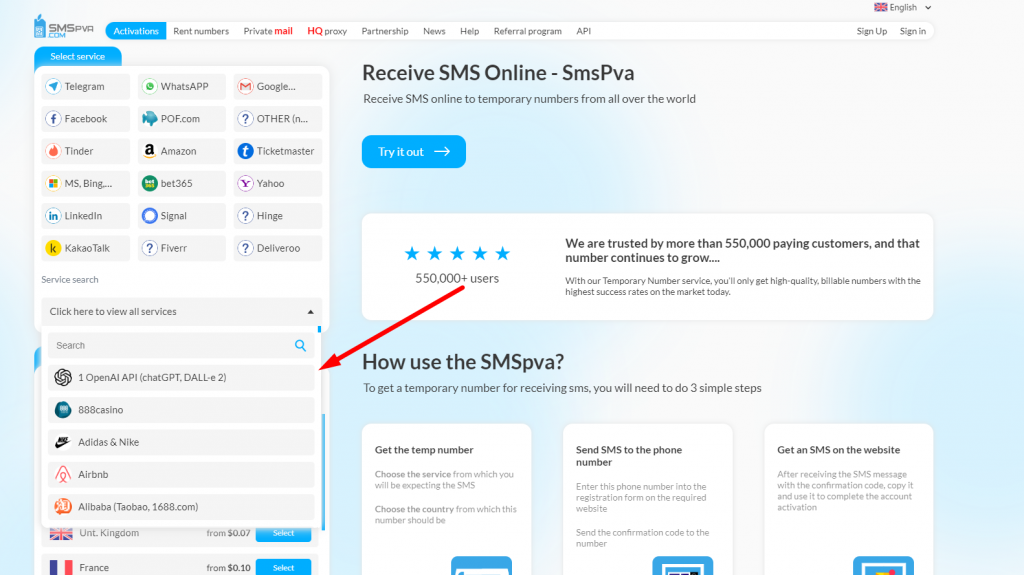
Step 1: Go to the Smspva Website
First of all, open the Smspva website and select the ChatGPT service from the list of services provided.
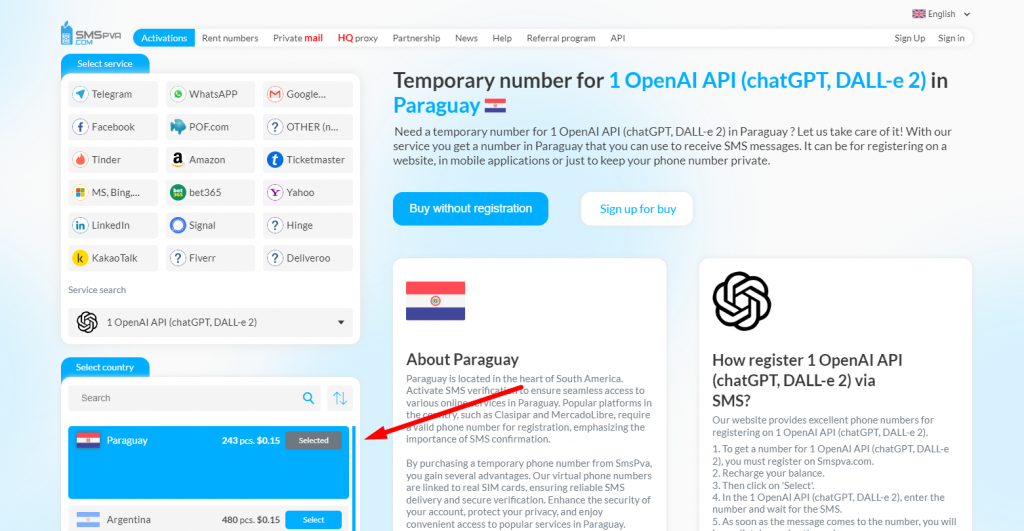
Step 2: Select A Country
Select the country, preferably the one you are in, to increase the chances of successful registration. This will help you avoid blocking your account due to using a number from another country.
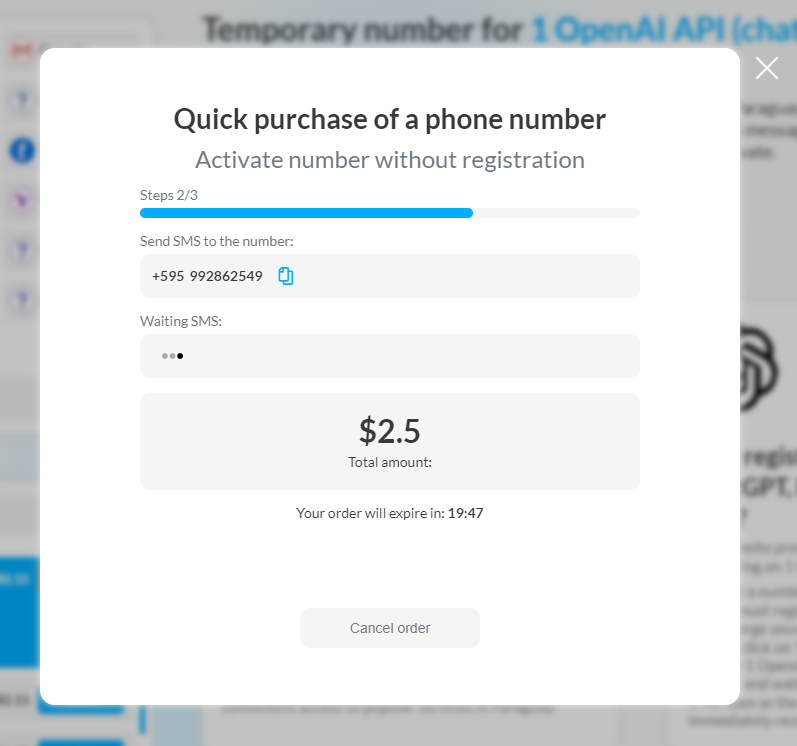
Step 3: Get The Number
Get a virtual number provided by smspva.com. This number will be used to register on the ChatGPT platform. It will be linked to your temporary free account.
Step 4: Confirm the SMS
When you receive an SMS to a virtual number from Smspva, you will need to pay for this SMS. After payment, you will receive access to the SMS content, which you can use to verify your account on the ChatGPT platform.
Step 5: Enter the Confirmation Code
After entering the phone number, enter the confirmation code that you received in the SMS from SMSpva. This step will confirm your identity and complete the registration process.
Step 7: Enjoy Chatting with GPT Chat
Congratulations! Now you have access to ChatGPT without using a real phone number. Enjoy chatting with this smart bot, ask him questions, discuss interesting topics and enjoy exploring the world of artificial intelligence!
What problems can there be when registering a ChatGpt to a virtual number?
1. SMS is not coming
Sometimes the SMS may be delayed or not arrive at all. In this case, try requesting another virtual number from the same or another service. Since you only pay for SMS, you can use multiple numbers to receive SMS and choose the one that works best.
2. Limited access to ChatGPT in your country
If access to ChatGPT is restricted in your country, you can use VPN services to circumvent this restriction. VPN (Virtual Private Network) allows you to create an encrypted connection through a remote server, making your Internet activity invisible. Here are some examples of VPN services that you can use to register:
- Seed4.me
- Aloha browser with VPN
- Windscribe
- AirVPN
- Mullvad VPN
- Nord VPN
Choose the VPN service that suits you, install it and connect to a server in a country where access to ChatGPT is not restricted. After that, you will be able to register and use ChatGPT without any problems.



