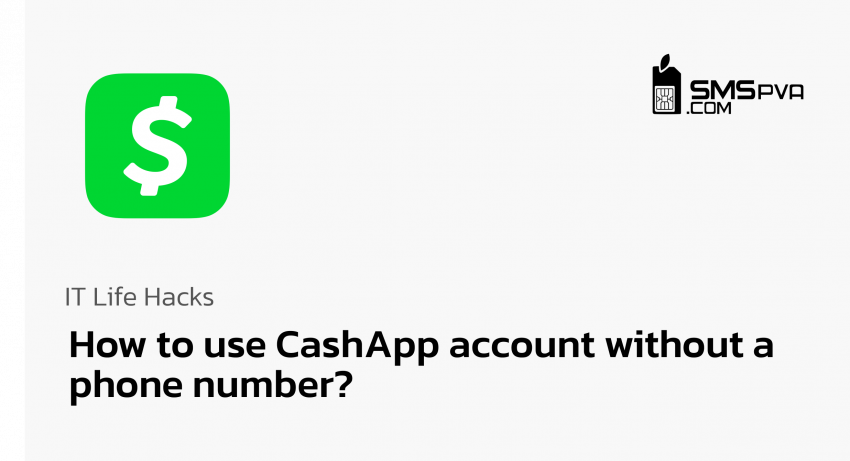- Why use SMS PVA for CashApp registration?
- Step-by-step instructions:
Why use SMS PVA for CashApp registration?
CashApp is a handy thing for managing your finances, available everywhere. But to use all the features, you need to register. There are two ways: through SMS PVAs (virtual numbers) and toll-free numbers that can be found on various websites.

SMS PVA rules for many reasons:
Reliability: SMS PVAs are real virtual numbers that are usually sold by paid services. They are less prone to blocking, so they are ideal for registering on different platforms. Unlike toll-free numbers that can get blocked due to frequent activity or suspicious activity, SMS PVAs are more stable and reliable.
Speed: The confirmation code from SMS PVA comes instantly. It speeds up registration on services like CashApp and is very convenient. You don’t have to wait for the code, you can use the application immediately.
Privacy: Paid SMS PVA services keep your data safe. By using a virtual number, you can be sure that your real phone number and other sensitive data will be protected. Unlike toll free numbers, which can be used by different people, virtual numbers from SMS PVA are a private and secure way to register on services.
In short, registering to services like CashApp with SMS PVA is much more convenient than with toll-free numbers. It is safer, faster and more private.
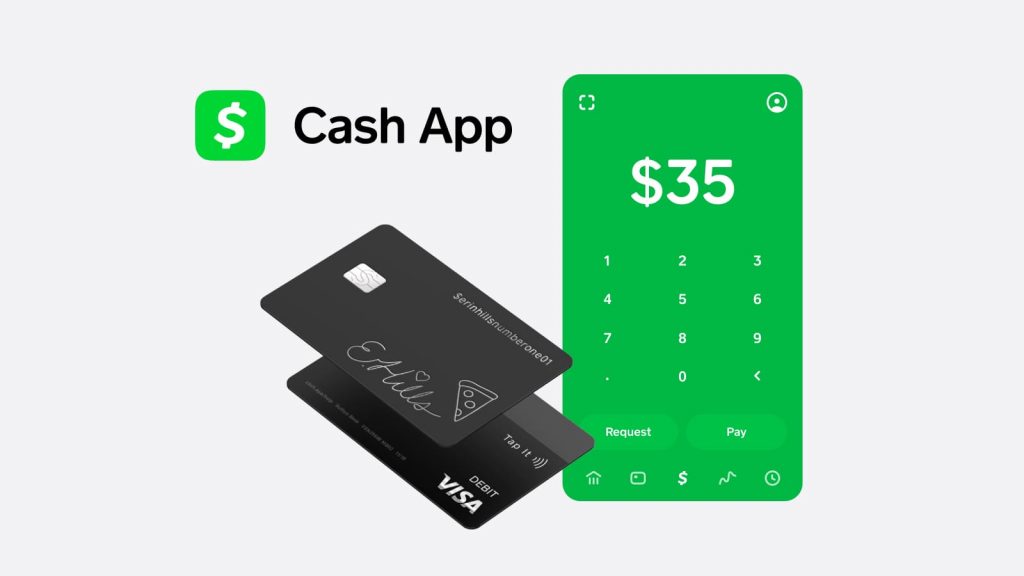
Step-by-step instructions:
- Choose a service to get a virtual number. Go to the smspva website or another similar service that offers virtual numbers for social media registration.
- Pick a country and get a virtual number. Choose the country where you want the number. On the smspva website you will see a list of available numbers. Choose the right one and order it.
- Get the number. Smspva offers two ways. You can get a number without registration and pay only for SMS. Or you can register, make a deposit and get a number. We will use the fast method without registration.
- Use a virtual number when registering with CashApp.
- Go to the official website or the CashApp mobile app.
- Start registration by selecting ‘Register’ or ‘Create Account’.
- Enter the requested information such as email, username and password.
- When the system asks for a phone number, enter the virtual number you got on the smspva service.
- Wait for an SMS with a confirmation code and enter it in the appropriate field.

And voila! Registration is complete.
-
 Avoid Account Bans on NBA Forums and Marketplaces with Disposable Numbers
Avoid Account Bans on NBA Forums and Marketplaces with Disposable Numbers -
 How to Generate Secure Passwords for Email Accounts
How to Generate Secure Passwords for Email Accounts -
 How to Verify Accounts in Canada with a Free Phone Number
How to Verify Accounts in Canada with a Free Phone Number -
 Why Reused Passwords Are the Biggest Security Risk
Why Reused Passwords Are the Biggest Security Risk -
 How to Verify Services in the Netherlands with a Free Phone Number
How to Verify Services in the Netherlands with a Free Phone Number