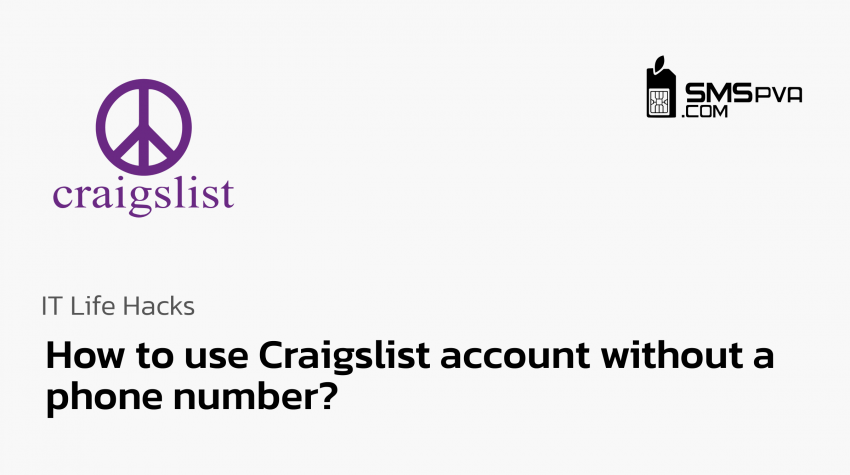Craigslist is a popular online platform for buying, selling, and trading a wide variety of goods and services. While registering for a Craigslist account traditionally requires providing a phone number, there are alternative methods that allow users to sign up without one. However, it’s important to understand that using an account without a phone number may come with certain limitations, especially for those looking to use Craigslist for commercial purposes.

Registering on Craigslist Using a Virtual Number
If you want to register on Craigslist without a phone number, using a virtual number is an effective solution. Here’s a step-by-step guide on how to do it:
Step 1: Choose a Virtual Number Service
There are numerous online services that offer virtual numbers for receiving SMS messages, such as SMSPVA. Research and select a reliable service that fits your needs.
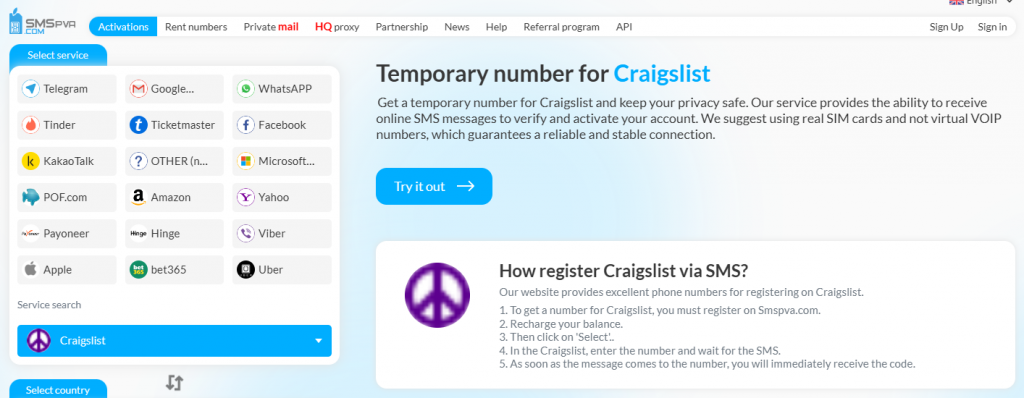
Step 2: Purchase a Virtual Number
Once you’ve chosen a service, select your country and the type of virtual number you need. Follow the prompts to pay for the number. The process is usually straightforward and often significantly cheaper than purchasing a traditional SIM card.
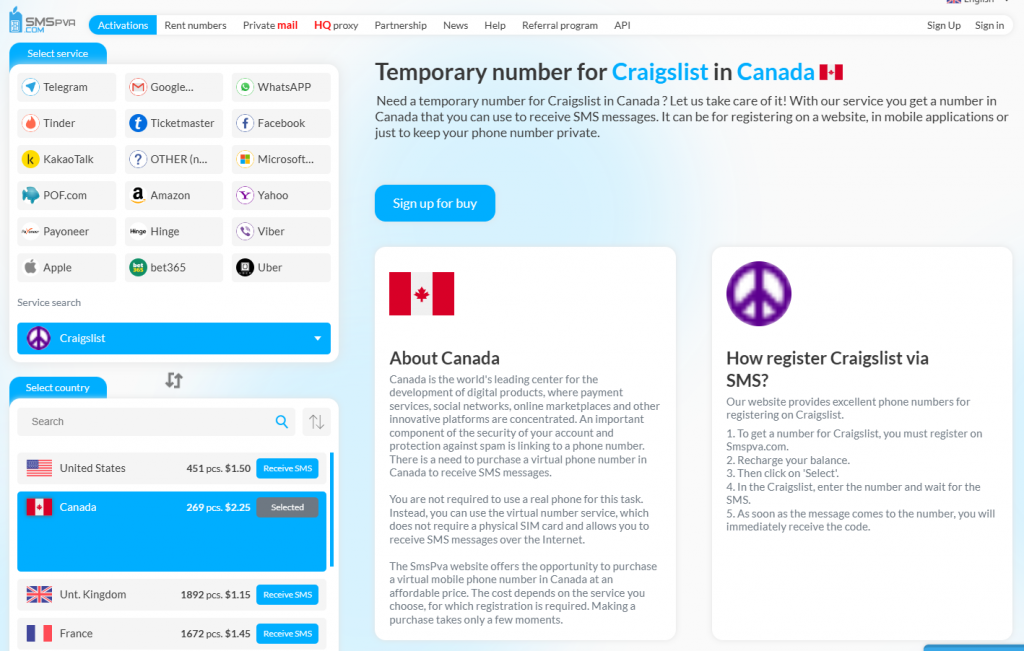
Step 3: Sign Up for Craigslist
Go to the Craigslist website and start the registration process. When prompted, enter the virtual number you obtained from the service.
Step 4: Obtain the Confirmation Code
After entering your virtual number, the SMSPVA service will show you the confirmation code that is sent to that number.
Step 5: Enter the Code
Finally, return to the Craigslist registration page and enter the confirmation code you received. This completes the registration process, allowing you to access your new Craigslist account.
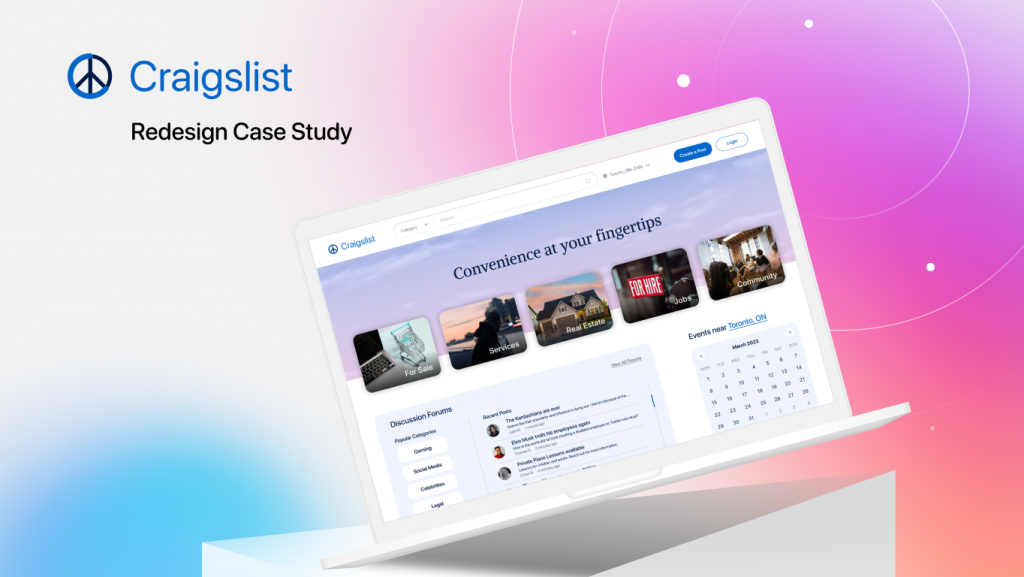
Advantages of Using Virtual Numbers for Craigslist
1. Anonymity: Using a virtual number helps keep your personal information private, safeguarding your identity while using Craigslist.
2. Cost-Effective: Purchasing a virtual number is often a cheaper option compared to getting a traditional SIM card.
3. Wide Range of Options: Virtual number services typically offer numbers from over 60 different countries, providing flexibility in your registration choice.
4. Convenience: These services are easy to use, allowing you to receive SMS conveniently without needing a physical phone number.

Important Considerations
While registering on Craigslist using a virtual number can be a convenient solution, there are a few important points to keep in mind:
Potential Requests for a Phone Number: Even if you initially registered without a phone number, Craigslist may later ask for one to verify your identity and ensure account security.
Account Limitations: Failing to meet the platform’s requirements may lead to restrictions on your account or, in some instances, result in its deletion.
Troubleshooting: If you encounter issues with receiving your SMS code, you may find solutions in resources like: https://smspva.com/blog/why-dont-i-receive-an-sms-code-on-my-phone-ways-to-solve-this-problem/.
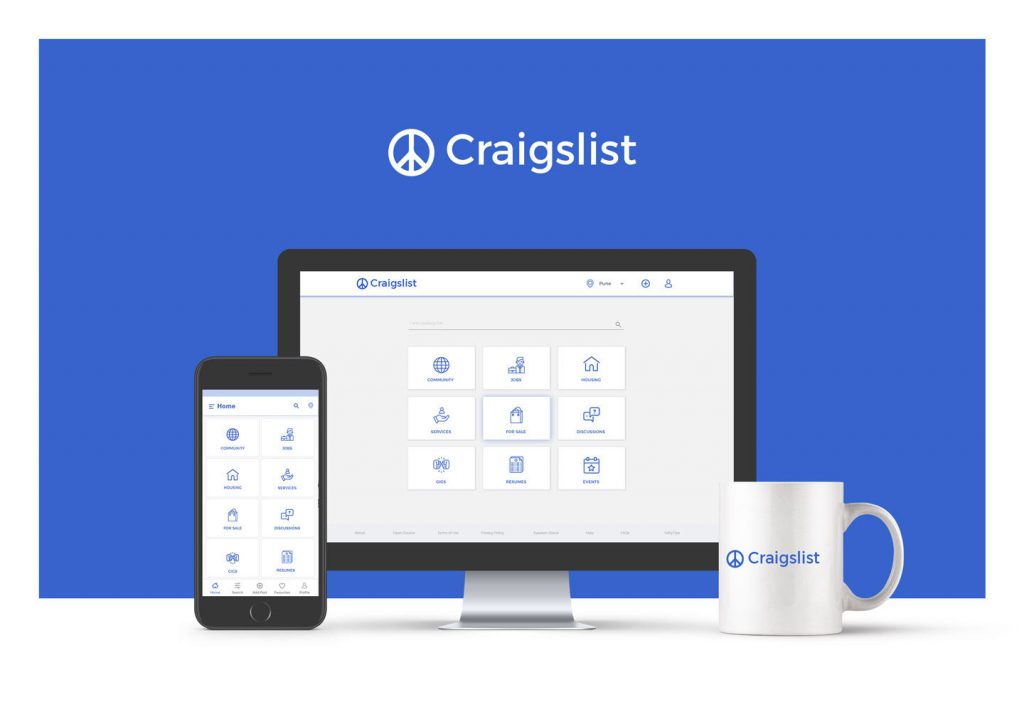
Conclusion
Using Craigslist without a phone number can be an appealing option for those who wish to maintain their privacy and anonymity. However, it’s essential to be aware of the potential limitations and risks associated with this approach. By following the steps outlined above and considering the advantages, you can navigate Craigslist efficiently while safeguarding your personal information. Whether for personal or commercial use, make sure to comply with Craigslist’s requirements to ensure a smooth experience on the platform.