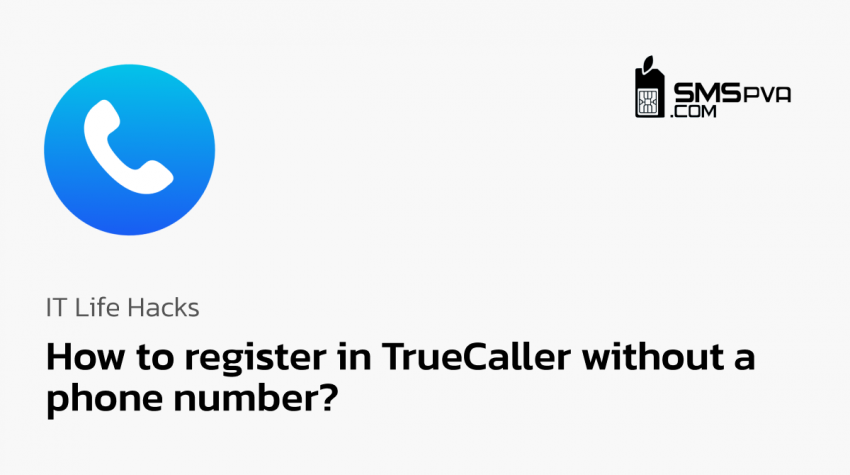In today’s world, where fraud and scams over phone calls and messenger messages are becoming more prevalent by the day, you need to protect yourself from threats, for example, with TrueCaller. However, spam call protection apps require SMS activation to sign up, which is not always convenient and safe either.

Virtual numbers provide an opportunity to receive SMS messages online, without using your personal cell phone. SMSPVA service is one of the best platforms for getting virtual numbers.
Advantages of SMSPVA:
- Savings: Getting SMS for activation is cheaper than buying a starter package.
- Anonymity: Your personal phone number remains confidential.
- Wide choice: Thousands of working numbers from different countries.
- Bonuses: Additional services for registration in other services (Google, Yandex, Vkontakte, Telegram, Facebook).
- Variety of payments: Accepted payment cards, cryptocurrency and other popular methods.
- API: Fast and convenient work.

How to send a message in TrueCaller without adding a number:
- Registration on the SMSPVA website.
- Selecting the service: TrueCaller.
- Select the country and operator: The number will used to receive the activation code.
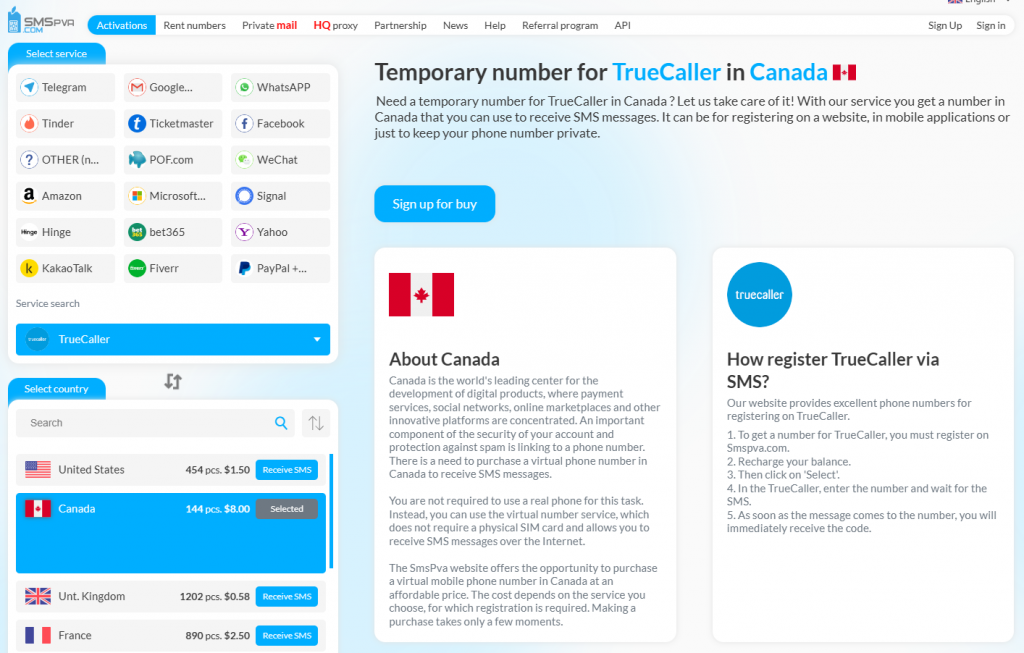
- Top-up: The SMS-activation fee is listed next to the country.
- Receive number: The number will appear in your personal cabinet in the “Received numbers” section.
- Using the number: Enter the number when registering in TrueCaller.
- Receiving an activation code: The code will appear in the “Received Numbers” section.
- Completing registration: Enter the code you received.
With SMSPVA, you can send messages to TrueCaller without the risk of revealing your personal phone number.