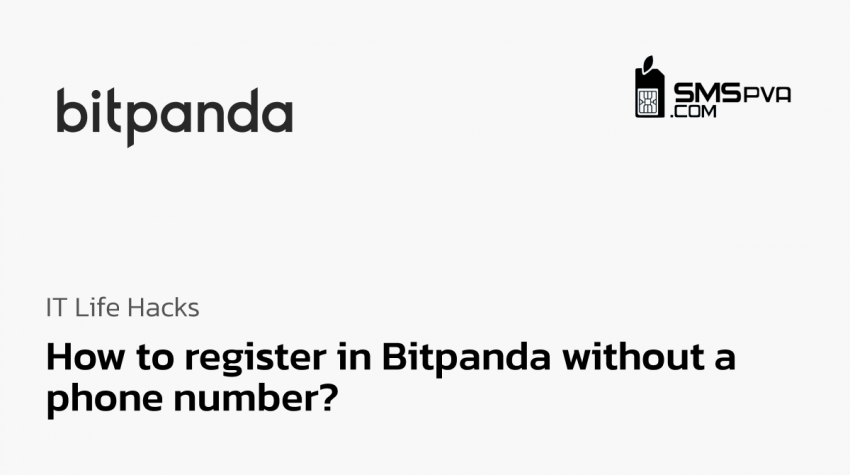How to Register on Bitpanda Using SMS PVA: A Step-by-Step Guide
Bitpanda is a powerful financial management tool available worldwide, designed to simplify your investment and trading experiences. To enjoy all the benefits it offers, you’ll need to complete the registration process. Among various registration methods, one option stands out as particularly effective: using SMS PVA (Verified Virtual Numbers).

Why Choose SMS PVA for Bitpanda Registration?
1. Consistent Reliability
SMS PVA provides real virtual phone numbers that are generally part of paid services. This aspect significantly reduces the chance of encountering issues such as number blocking, which is common with free or toll-free numbers often flagged for suspicious usage or overuse. A reliable number helps ensure that you can complete your Bitpanda registration without hitches.
2. Lightning-Fast Verification
When using SMS PVA, you can receive confirmation codes almost instantly via SMS. This rapid delivery greatly accelerates the registration process, allowing you to dive into the Bitpanda app and start managing your finances without unnecessary delays.
3. Enhanced Privacy
Security is a top concern in today’s digital landscape. SMS PVA services prioritize your privacy by protecting your real phone number and other personal information. Unlike toll-free numbers, which are shared among various users and can compromise your data security, SMS PVA provides more confidential registration, allowing you to keep your information safe.
In summary, SMS PVA offers a safer, faster, and more personalized registration experience for Bitpanda compared to traditional free phone numbers. For a seamless and secure onboarding, SMS PVA is the clear choice.

Step-by-Step Guide to Register Using a Virtual Number
Step 1: Select a Service to Get a Virtual Number
Visit a website like smspva.com or any similar platform that offers virtual phone numbers for registration purposes.
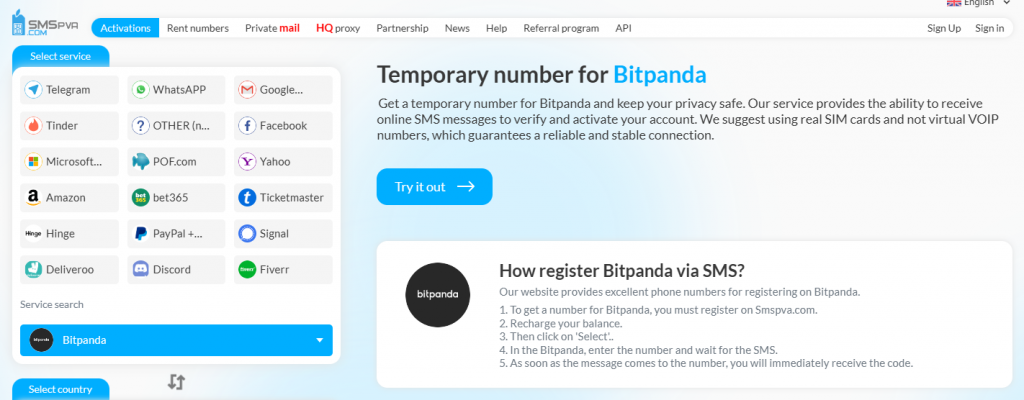
Step 2: Choose Your Country and Obtain a Virtual Number
On the service platform, select the country for which you need a virtual number. You will be provided with a list of available numbers. Pick an appropriate number and request it.
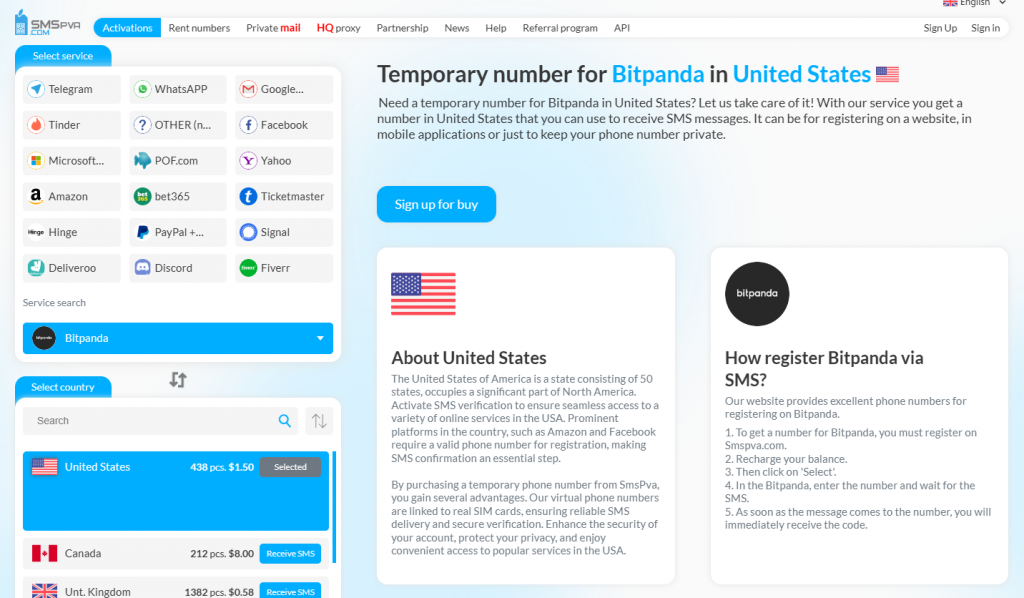
Step 3: Get Your Number
Smspva offers two methods to obtain a virtual number:
– Without registration: Simply pay per SMS received.
– With registration: Create an account, top up your deposit, and get your number.
For this guide, we will use the quick method without registration. Within seconds, you’ll receive your virtual number.
Step 4: Register on Bitpanda Using Your Virtual Number
Now that you have your virtual number, proceed to the following steps:
1. Go to the official Bitpanda website or open the Bitpanda mobile app.
2. Start the registration process by selecting “Register” or “Create an account”.
3. Enter the required information, including your email address, username, and password.
4. When prompted for a phone number, enter the virtual number you acquired from smspva.com.
5. Wait for the SMS confirmation code, which should arrive almost immediately. Enter this code in the designated field to complete your registration.

Conclusion
Registering on Bitpanda using SMS PVA is a smart and efficient choice that enhances your overall experience. With its combination of reliability, speed, and privacy, SMS PVA makes navigating the financial management landscape smoother and more secure. Follow the above steps, and you’ll be ready to explore all that Bitpanda has to offer in no time!