- Register on Twitter with a virtual number:
- Registration on Twitter using a virtual number: step by step

Don’t know how to register Twitter without a phone? The way is at the end!
What makes Twitter so unique? It’s not just a place to share ideas; it’s a whole world where everyone can share their perspective on life, finding like-minded people around the globe. Artists, travelers, entrepreneurs and ordinary people find their place here, creating an amazing community where everyone can find inspiration and support.
However, despite all the charms of Twitter, many people face restrictions when registering due to the mandatory indication of a phone number. In this article, we will look at how real the possibility of creating a Twitter account without linking to a phone number is, and what alternatives exist for those who seek to preserve their privacy.

Register on Twitter with a virtual number:
Nowadays, using virtual numbers to register on various social networks, including Twitter, has become a popular way to ensure anonymity and save personal data. One of these convenient services that provide temporary virtual numbers for receiving SMS is smspva.com.
Advantages of using the service smspva.com:
Affordable price – The service offers a wide range of price plans, starting from just $0.10 per room. Compared to the cost of a regular SIM card, which can range from $1 to $5, using virtual numbers becomes a more economical option.
Country Selection: Users can select virtual numbers from more than 60 countries, which provides flexibility and adaptability to different regions.
Variety of social networks – Service smspva.com It’s not limited to Twitter only. In addition to this popular platform, you can also use virtual numbers to register on other social networks such as Facebook, Telegram, Instagram and many others.
Quick access – Getting a temporary virtual number happens instantly, which makes the registration process quick and convenient.
Anonymity and security – Using virtual numbers allows you to save personal data and provides an additional level of anonymity.
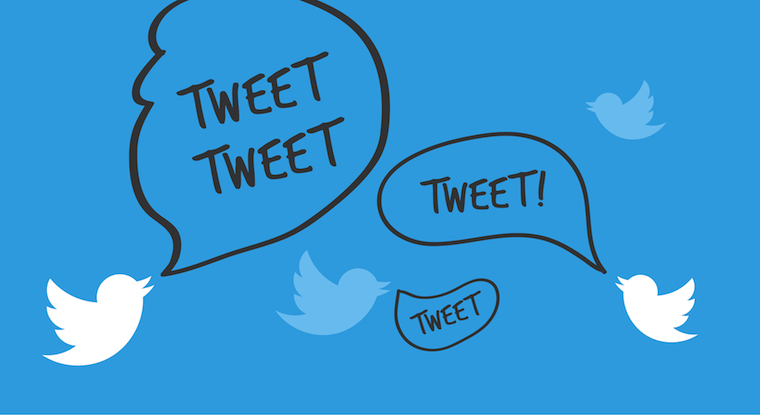
Registration on Twitter using a virtual number: step by step
1. Select a service to get a virtual number.
Go to the website smspva.com or another similar service that provides virtual numbers for registration on social networks.
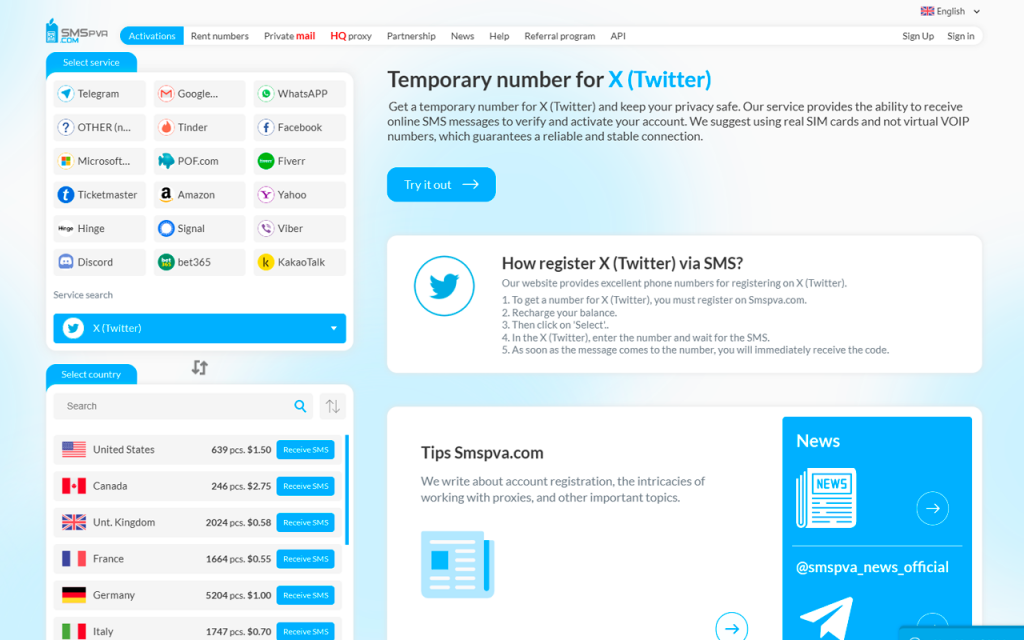
2. Choosing a country and getting a virtual number.
Select the country for which you need a virtual number. Then, on the website smspva.com You will be able to find a list of available numbers. Select the appropriate one and request it.
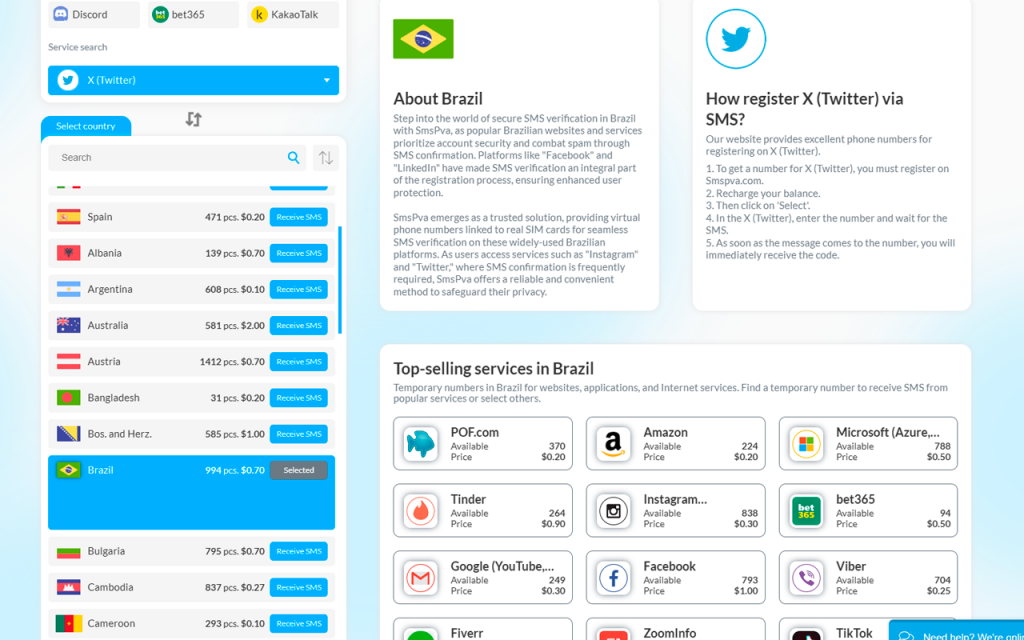
3. Get a number
Smspva offers two ways. Get a number without registration, and pay only by SMS. Or register, top up your deposit and get a number. We will use the quick method without registration.
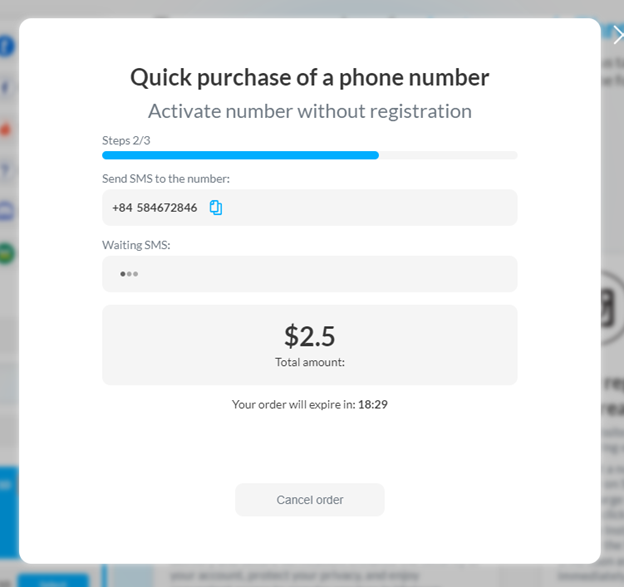
That’s it, we got the number in 5 seconds.
4. Use a virtual number when registering on Twitter
Go to the official website or the Instagram mobile app.
Start the registration process by selecting “Register” or “Create an account”.
Enter the requested information, such as email, username and password.
When the system requests a phone number, enter the virtual number that you received on the service smspva.com.
Wait for the SMS with the confirmation code to be received and enter it in the appropriate field.



