To order a cab from the app without calling a dispatcher – what could be more convenient? But if it were still possible to register in CityMobil without a phone number, the price of such a service would be quite different.
Fortunately, there is such a chance, and now you’ll learn all about it.

But before that, get acquainted with the “SMSPVA” service that sells virtual numbers. With its help, you will get access to registration in any service, using a number from any country. Fast, inexpensive and completely anonymous!
You only need this service to buy virtual numbers. In other words, you will need to accept a verification message over the Internet. In this case, you will not need to use your personal cell phone or run to the store for a new SIM card. Moreover, users of virtual SMS activators get additional benefits:
- Saving money on buying a starter package (one-time SMS acceptance is much cheaper);
- Saving personal time (everything is done online and you don’t need to get up from your chair);
- Full functionality of the created account and anonymity.
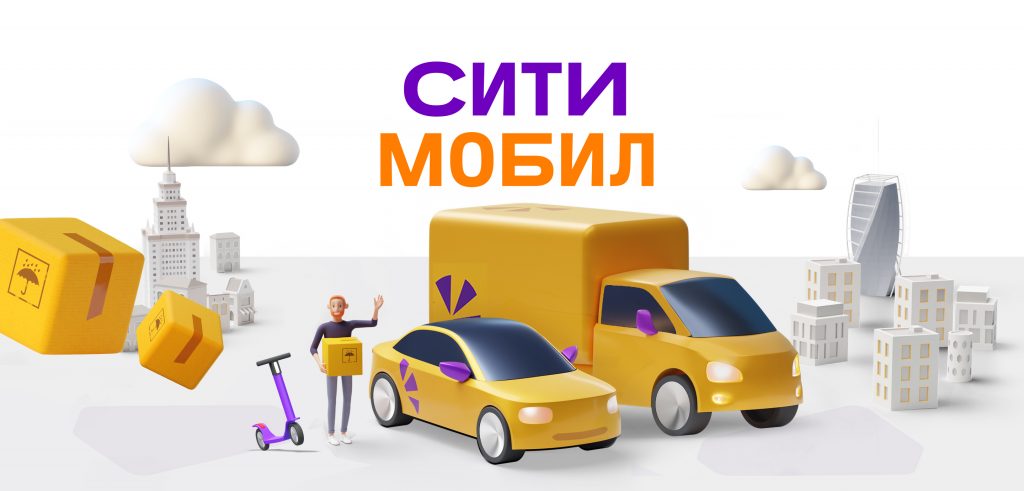
How to register in CityMobil?
It would seem, why a phone number, if you order a cab from your account? But the policy of modern services and social networks is such that you have to find ways to register in CityMobil without a phone number.
This may be necessary in the following cases:
- You need multiple CityMobil accounts.
- You don’t have access to a SIM card.
- Your current account is locked.
- You need to hide your real number.
And that’s not a complete list. Fortunately, registration in CityMobil without a phone number is quite possible and not difficult. You just need a service to receive messages.
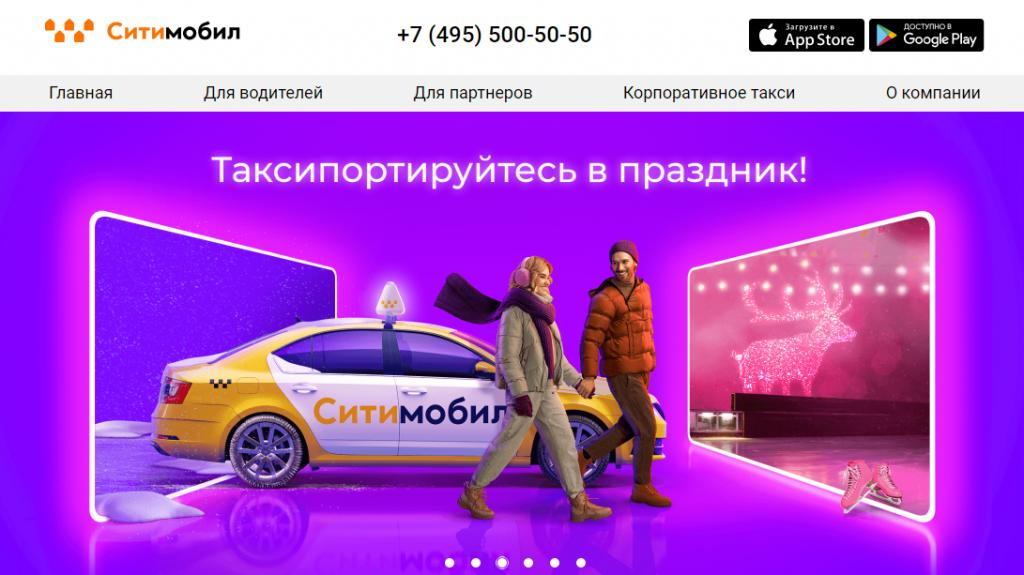
Step-by-Step Guide to Register CityMobil via SMS PVA
Now that we’ve highlighted the advantages of using SMS PVA, let’s go through the steps to register for CityMobil using a virtual number:
Step 1: Register on an SMS PVA Provider Website
First, sign up on the SMS PVA provider of your choice. This will typically involve providing your email address, creating an account, and choosing a plan that fits your needs. After registering, you’ll have access to virtual numbers that can be used for various services, including CityMobil.
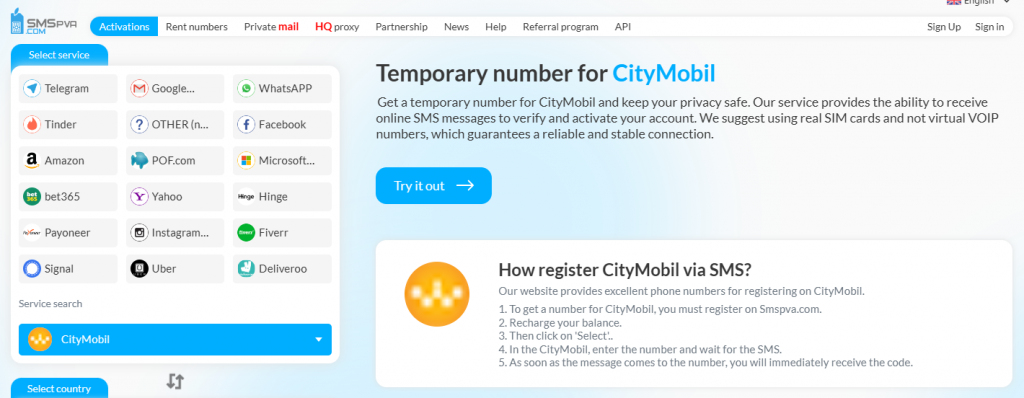
Step 2: Obtain a Virtual Number
Once your registration is complete, browse through the available virtual numbers on the provider’s platform. Choose one that will be used to register on CityMobil.
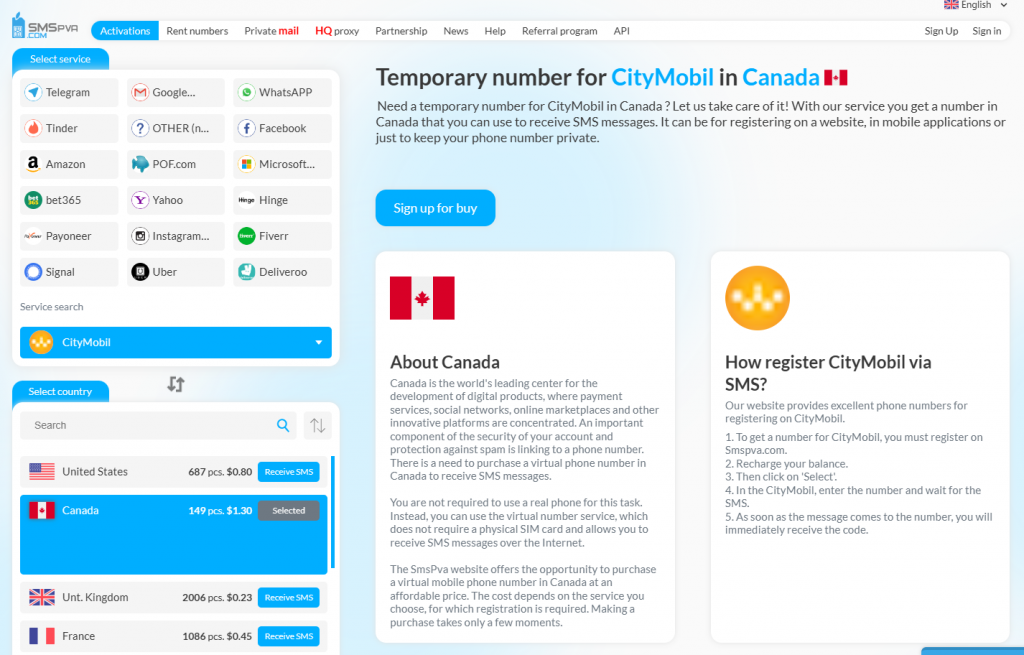
Step 3: Open the CityMobil App
Launch the CityMobil app on your mobile device. If you already have an account, tap the “Sign In” button; otherwise, choose “Sign Up” to create a new account.
Step 4: Enter Your Virtual Number
In the registration field for your phone number, enter the virtual number you obtained from the SMS PVA provider. Make sure that the number is active and ready to receive SMS.
Step 5: Receive and Enter the Confirmation Code
After entering the virtual number, the CityMobil app will send a confirmation code via SMS to the number you provided. Go to the SMS PVA provider’s platform to retrieve this code, then input it in the CityMobil app to verify your number.
Step 6: Complete Registration
Once you’ve entered the verification code, the CityMobil app will confirm your number and finalize the registration process. You’ll now be able to access all the features of CityMobil and start communicating with your contacts.

Final Thoughts
Registering on CityMobil using SMS PVA is a straightforward process that offers numerous advantages over using free public numbers. Not only does it provide increased security and privacy, but it also speeds up the registration process, making it more convenient for users. By following the simple steps outlined above, you can quickly register on CityMobil via a virtual number and enjoy seamless, private communication.


