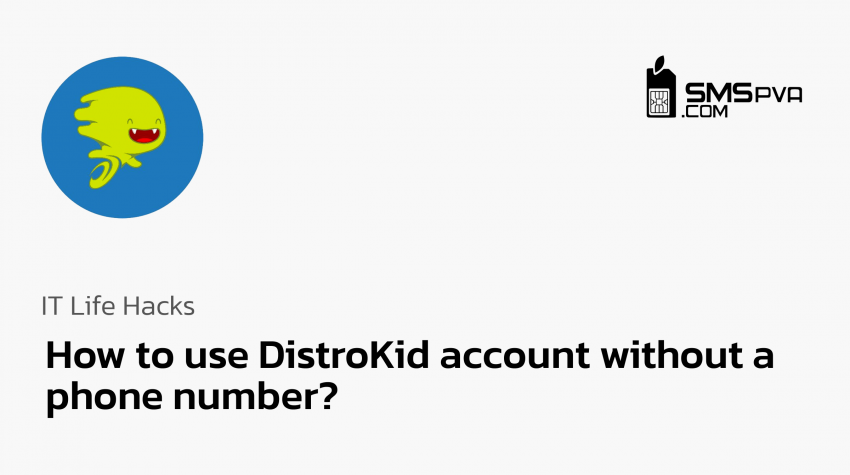Registering on DistroKid Without a Phone Number: A Step-By-Step Guide
DistroKid is a popular platform for musicians and artists looking to distribute their music across various streaming services. While registering for an account typically requires a phone number, DistroKid does offer several alternative ways to register without providing one. However, users should be aware that not using a phone number may restrict access to certain features, especially if the account will be used for commercial purposes.

Advantages of Using Virtual Numbers
Utilizing a virtual number for your DistroKid registration comes with several benefits:
1. Anonymity: Protect your personal data by using a virtual number instead of your real phone number.
2. Cost Savings: Renting a virtual number is often more affordable than purchasing a traditional SIM card.
3. Wide Selection: Virtual number services typically offer numbers from over 60 countries, giving you flexibility depending on your needs.
4. Convenience: Using a virtual number is easier and more accessible, especially when looking to maintain privacy.
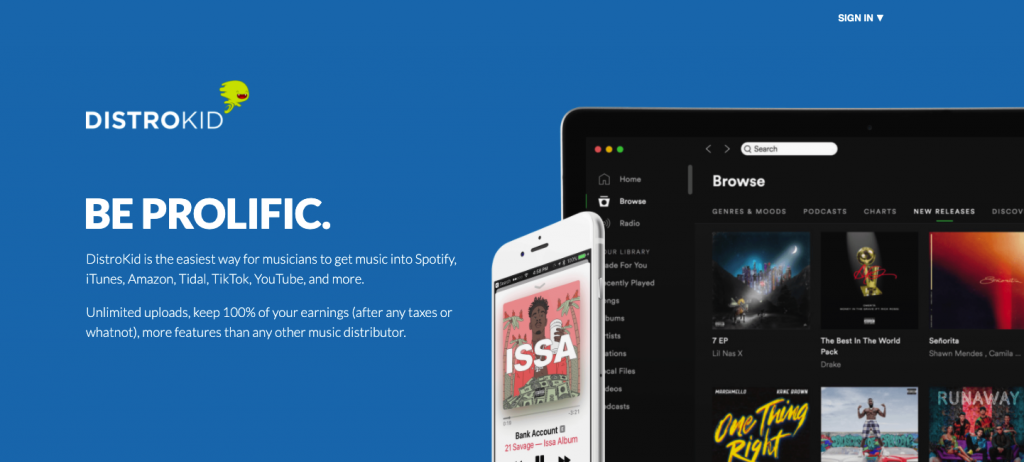
How to Register on DistroKid Using a Virtual Number
If you’re interested in using a virtual number for your DistroKid registration, follow these detailed steps:
Step 1: Renting a Virtual Number
1. Log in to Your Rental Account: Start by logging into your account on a virtual number rental service such as SMSPVA.
2. Select Your Country: Go to the SMSPVA website and choose the country from which you want to rent a number.
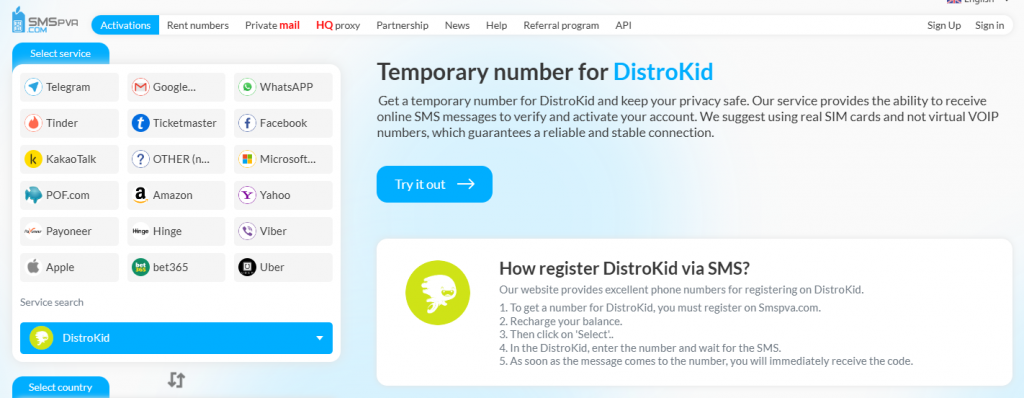
3. Choose the Service: Select DistroKid from the list of services that require a phone number.
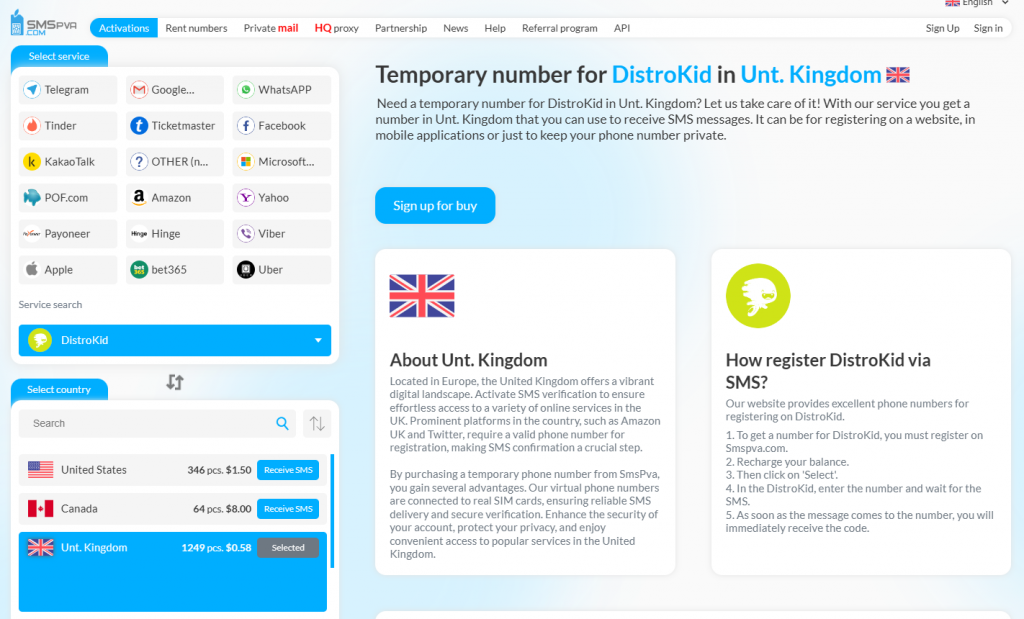
4. Get Your Temporary Number: Rent a temporary number that you will use exclusively for registering on DistroKid.
Step 2: Registering on DistroKid
1. Visit DistroKid’s Website: Navigate to the official DistroKid website.
2. Create an Account: Click on the “Sign in” button and select “Create an account.”
3. Provide Your Information: Enter your email address and create a strong password for your account.
4. Enter the Temporary Number: When prompted for a phone number during registration, input the rented temporary number from SMSPVA.
5. Receive Confirmation Code: Wait for an SMS with a confirmation code to arrive at your rented number.
6. Enter the Code: Go back to the DistroKid website and input the confirmation code in the designated field.
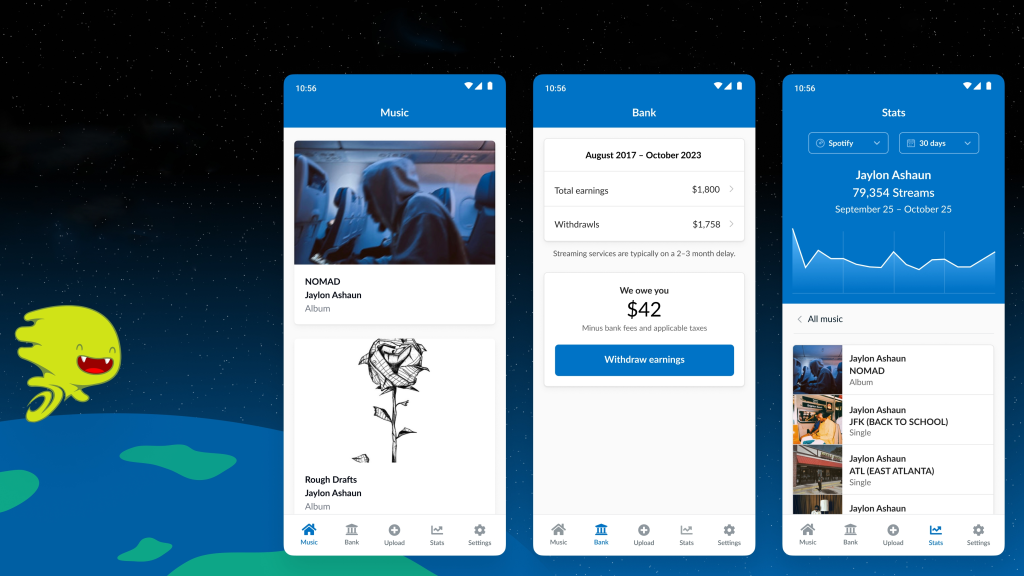
Step 3: Finalizing Your Registration
After entering the confirmation code, your DistroKid account will be successfully created. You can now take advantage of all the features DistroKid offers, including music distribution, buying games, participating in communities, and sharing content.

Important Considerations
– Review Terms and Conditions: Always check the terms and conditions of SMSPVA, including their privacy policy and terms of use.
– Accuracy Matters: Make sure you enter the temporary number accurately to avoid any issues in receiving the confirmation code.
– Purpose of Number: Do not use the rented number for any other purpose; it should be used solely for DistroKid registration confirmation.
– Future Identification Verification: Keep in mind that even if you register without a phone number, DistroKid may later require your number for identity verification and security purposes.
– Compliance: Failure to meet the platform’s requirements may lead to restrictions on your account or even deletion.
If you encounter difficulties, consider reviewing additional resources for troubleshooting, such as the article available at https://smspva.com/blog/why-dont-i-receive-an-sms-code-on-my-phone-ways-to-solve-this-problem/.
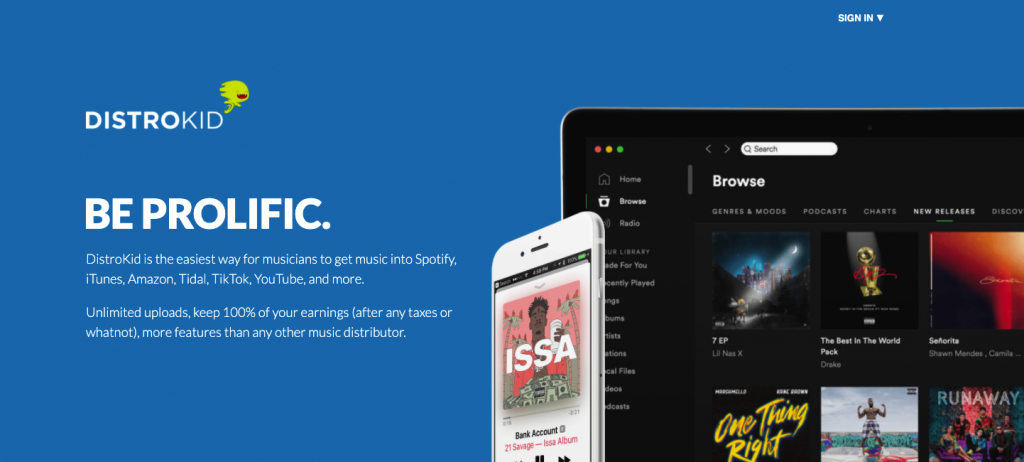
Conclusion
Using DistroKid without a phone number can be a viable option for those prioritizing anonymity and privacy. However, it’s crucial to be aware of potential limitations and risks involved in this approach. By following the outlined steps and recommendations, you can navigate the registration process effectively while safeguarding your personal information.