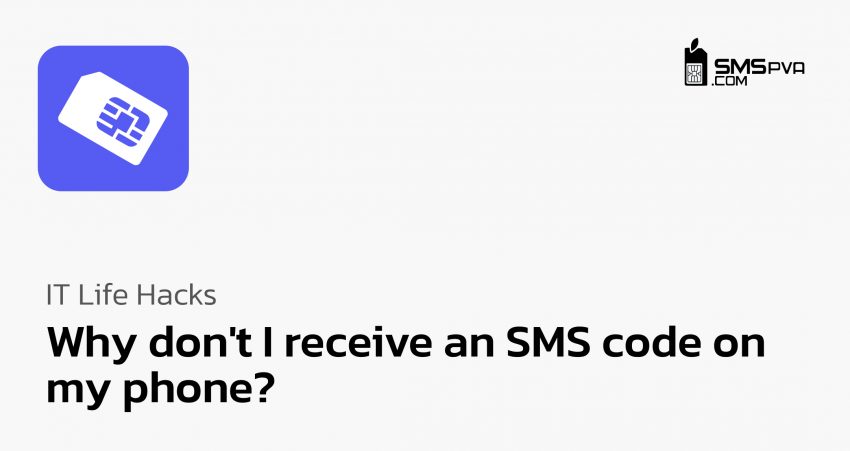In today’s world, where personal data security and online account protection are of paramount importance, verifying your identity via a code sent to your phone has become standard practice. However, despite the widespread and effectiveness of this system, many users encounter a problem when the confirmation code does not arrive. This can cause serious inconvenience and make it difficult to access necessary services.
An introduction to this topic requires consideration of the many factors that can affect message delivery, from technical glitches and device setup to issues with your mobile carrier and the characteristics of a particular application or website. Understanding the causes of this problem and possible solutions will help users quickly overcome such difficulties and provide more stable access to online services.
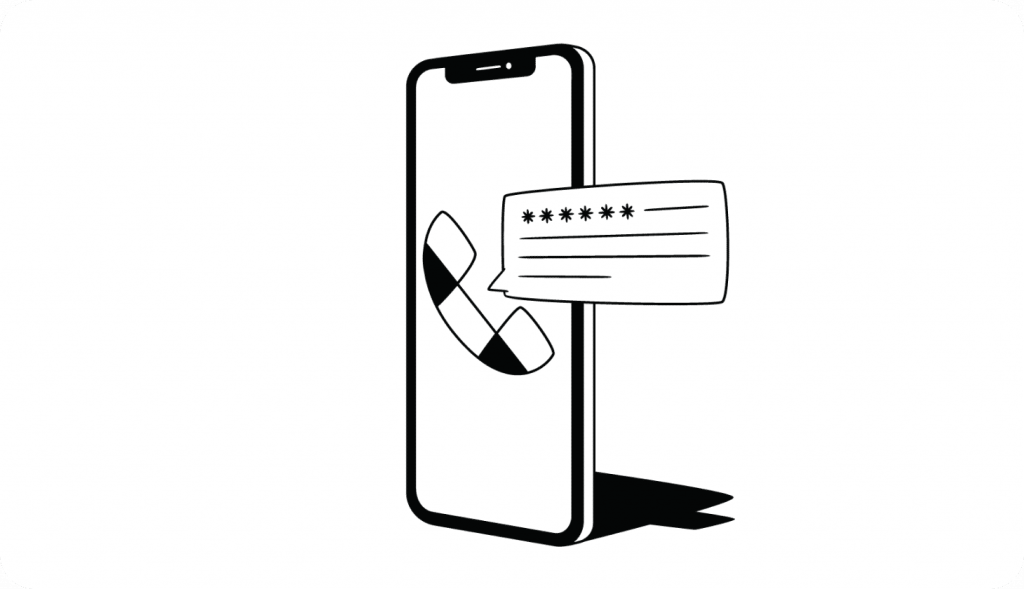
Continuation of the topic requires an in-depth consideration of the reasons why the confirmation code may not reach the phone. Among the main factors are the following:
- Problems with the mobile operator network:
Unstable connection – Poor network coverage, especially in remote or enclosed locations, can cause messages to not reach.
Network overload – During busy periods, such as holidays or public events, operator networks can be overloaded, leading to delays or lost messages.
- Phone settings:
Blocking messages– Some devices may be set to block incoming messages from unknown numbers or certain types of messages.
Notification settings- If SMS notifications are disabled, the user may not notice that a message has arrived.
- Problems with the sending server:
Technical glitches- The servers sending verification codes may experience temporary technical difficulties.
Software errors- Software errors may result in messages not being sent or being sent with a delay.
- Incorrect phone number:
Errors when entering the number- An incorrectly entered phone number (an error in numbers or country code) will not allow the message to be delivered.
Change of number- If the user has changed their phone number but has not updated it in their account settings, the code will be sent to the old number.
- Operator or country restrictions:
Regional restrictions- Some countries or operators may block certain types of messages or numbers.
Spam filters- Operators can mark messages with verification codes as spam and block them.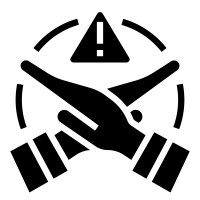
- Internal settings of applications and services:
Incorrect time settings- Incorrect time and time zone settings on your device can cause problems with message synchronization.
Features of algorithms- Some applications may use additional algorithms to check security, which sometimes results in delays in sending messages. - Problems with SIM card or phone:
Damaged SIM card- Problems with your SIM card may prevent you from receiving messages.
Phone system errors- Software glitches in the phone’s operating system may block the receipt of SMS.

To solve the problem of receiving a verification code on your phone, you need to consider every possible reason and apply the appropriate measures. Here are steps that may help resolve this issue:
- Problems with the mobile operator network:
Check the signal strength- If the signal is weak, try moving to an area with better network coverage.
Reboot your phone- This may help restore your network connection.}
Contact your operator- Check with your mobile operator for current network problems. - Phone settings:
Check message blocking- Make sure your phone is not blocking incoming SMS from unknown numbers. To do this, open your message settings and turn off spam filters or add the sender’s number to the whitelist.
Check your notifications- Make sure SMS notifications are turned on. Open your notification settings and turn on message alerts. - Problems with the sending server:
Wait a while- The servers may be temporarily overloaded. Wait a few minutes and try again.
Contact support- If the problem persists, contact the app or website support to see if there is a problem on their end. - Incorrect phone number:
Check the entered number. Make sure you entered the phone number correctly, including the country code.
Update the number in your account. If you changed your phone number, update it in your account settings. - Operator or country restrictions:
Check with your operator. Contact your mobile operator to see if they block messages with verification codes.
Use an alternative number. If restrictions are specific to your region, try using a phone number from a different carrier or country. The smspva.com service will help you with this. Possibility of obtaining a number from 69 countries of the world for use, confirmation and registration. - Internal settings of applications and services:
Check your time settings. Make sure the time and time zone on your device are set correctly.
Reinstall the application. If the problem is related to a specific application, try reinstalling it. - Problems with SIM card or phone:
Check your SIM card. Make sure the SIM card is inserted correctly and is not damaged. Try using it on another phone.
Update your software. Make sure your device has the latest operating system updates.

In conclusion, the problem with receiving a verification code on your phone can be caused by many factors, ranging from technical glitches and mobile network issues to incorrect device or application settings. To successfully fix this problem, you need to systematically check and resolve possible causes, from simple steps like checking your signal strength and rebooting your phone, to more complex steps like updating your software or contacting support.
For many users, one effective alternative in case of problems with receiving a verification code may be to use a virtual number service such as smspva.com This service provides temporary numbers that can receive SMS messages, which is especially useful in situations where a personal number is for some reason unavailable or blocked from receiving messages.