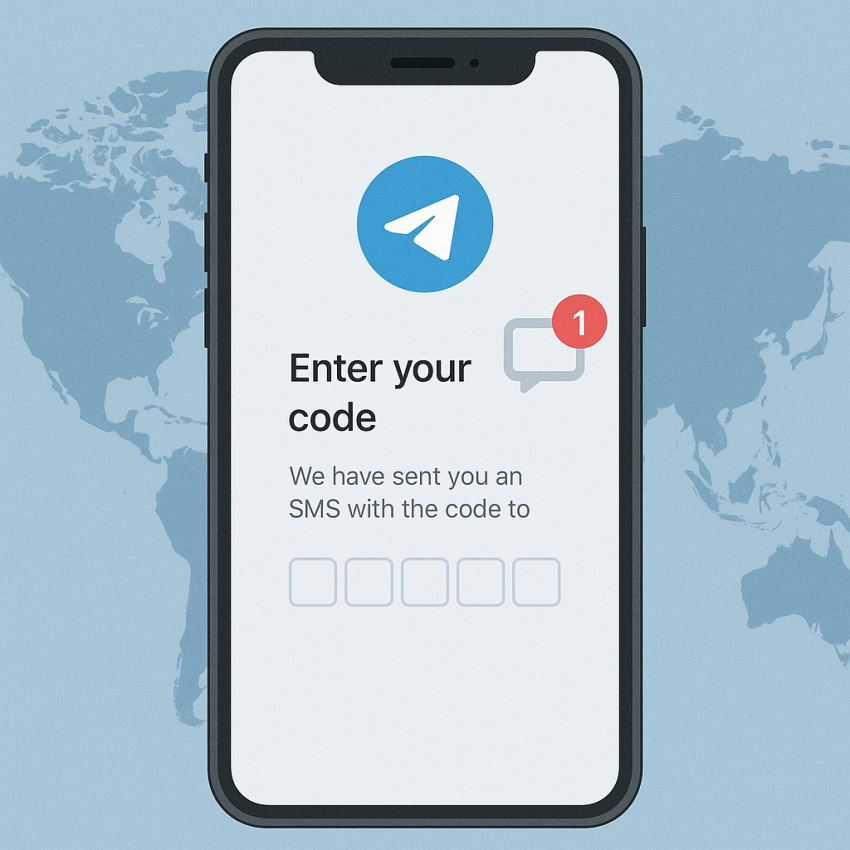How to Verify Telegram Without a Personal SIM Card
How to verify Telegram without a personal SIM card is a common need for privacy and convenience. This guide explains reliable options using temporary numbers from SMSPVA to receive the verification code without exposing your personal SIM.
Start by visiting Telegram verification service on SMSPVA to explore available options and get a number quickly.
For more alternatives, you can check temp sms for telegram in global as a quick route to set up verification with a non-personal line.
TL;DR
- Use a trusted temporary number provider to receive the Telegram OTP without linking your personal SIM.
- Enter the number in Telegram, then paste the OTP you receive to complete verification.
- Always follow Telegram’s terms and avoid sharing sensitive data with unreliable services.
Why use a virtual number for Telegram verification
Using a virtual or temporary number helps protect your personal contact details while still enabling access to Telegram. It’s especially useful for online projects, testing, or maintaining privacy when signing up for new services. Always verify that the provider offers SMS delivery to your chosen region and that you remain compliant with Telegram’s terms of service. For official guidance on privacy and security, you can visit Telegram.org or read about Telegram on Wikipedia.
How to verify Telegram without a personal SIM card
- Choose a reputable virtual number provider, such as SMSPVA, and select the Telegram service.
- Enter the temporary number in Telegram’s sign-up or verification screen.
- Wait for the OTP (one-time password) to arrive on the chosen number.
- Enter the OTP in Telegram to complete the verification process.
- Once verified, consider removing any sensitive data from the temporary number provider’s dashboard if possible.
Two important tips: keep the OTP confidential and ensure you’re using a service that is compliant with local laws and Telegram’s terms. For additional verification contexts, see Telegram verification service again for convenience, and remember there are always multiple options, including temporary numbers like the one shown in our second link above. For more formal guidance on online safety, visit Google Safety or explore WhatsApp for alternative verification flows.
Table: Comparison of common verification methods
| Method | Pros | Cons |
|---|---|---|
| SMS virtual number (SMSPVA) | Easy, fast, reusable | Some services block known disposable numbers |
| Voice call verification | Often accessible if SMS fails | Longer wait times; higher costs |
| Telegram’s own contact methods | Fully compliant with terms | Limited in some regions |
Safe and legal use
Always use numbers from reputable providers and adhere to Telegram’s terms of service. Do not use numbers for impersonation or fraudulent activities. Prefer providers that clearly state their number sources and delivery reliability. If you need ongoing verification for multiple accounts, consider rental plans from legitimate services and manage your numbers responsibly via the provider’s dashboard.
FAQ
A: It can be legal depending on local regulations and how you use the number. Always comply with Telegram’s terms and local laws; avoid misrepresentation.
A: Telegram may flag suspicious activity. Use reputable providers and avoid suspicious activity patterns to reduce risk.
A: Delivery times vary by provider and region; most OTPs arrive within seconds to a few minutes. If delays occur, try an alternative number.
A: It’s possible but may raise security concerns; consider dedicated numbers for each account if allowed by your provider.
A: Check number formatting, retry after a short wait, and verify that the provider’s SMS route is active. If still failing, switch to another number.
A: Yes—using privacy-focused tools and account security settings in Telegram can help, such as two-step verification and careful handling of contact info. See official Telegram security tips for details.