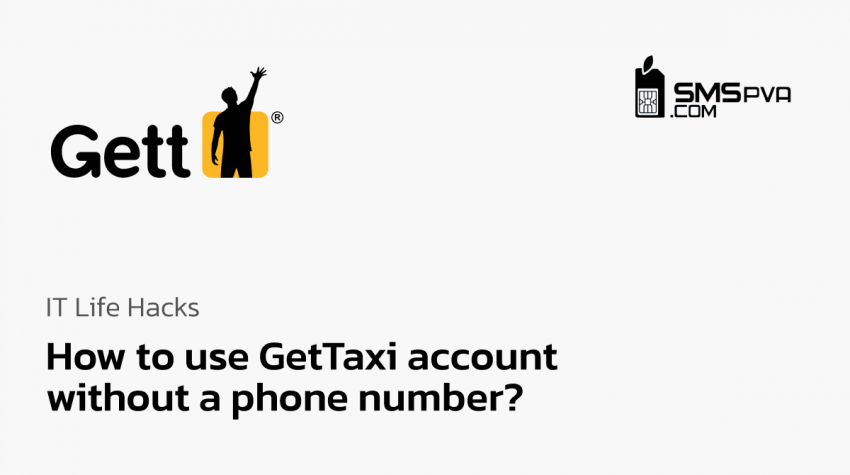Taxi without calls: register with GetTaxi without a phone number!
Cab from the app without calling the dispatcher – can you imagine a more convenient service? Previously, it was impossible to register in GetTaxi without a number, but we hasten to rejoice you – such an opportunity has appeared, and we will tell you how to use it.

What is SMSPVA?
We present to your attention the service of virtual numbers ‘SMSPVA’, which opens access to registration in any online services using the number of any country. It is fast, inexpensive and absolutely anonymous!
With the help of this service you will not have to use your personal mobile number or rush to the shop for a new SIM-card. It is enough to choose a virtual number and get it via the Internet. Users of virtual SMS activators get additional advantages:
- Saving money: Getting a one-time SMS will cost much cheaper than buying a starter pack.
- Time Saving: All actions are done online and you don’t have to get up from your seat.
- Full functionality and anonymity: You can use the account you have created without mentioning your real number.

When might I need to register with GetTaxi without a phone number?
At first glance, why do you need a phone number if you can order a taxi through your account? However, nowadays many services require activation via a number, and there may be situations when you need alternative registration options:
- The need to create multiple GetTaxi accounts;
- Lack of access to your SIM card;
- Blocking of the current account;
- The desire to keep the real number secret.

How to register with GetTaxi without a phone number
Follow the step-by-step instructions to create a GetTaxi account quickly and easily.
Getting a virtual number via SMSPVA
- Get a temporary number to register with GetTaxi.
- Specify the service for which you need the number.
- Select the country whose number you want to rent.
- Go to smspva.com.
- Register on the SMSPVA website.
Register on GetTaxi:
- Enter the confirmation code in the appropriate field on the site.
- Expect an sms with the verification code to be sent to the rented number.
- At the phone confirmation stage, enter the temporary number received from SMSPVA.
- Enter your email address and create a password.
- Click on the ‘Sign in’ button and select ‘Create an account’.
- Navigate to the GetTaxi website.
Completion of registration:
- You will now be able to use all the features of the platform, including ordering a taxi and working with other services.
- After entering the confirmation code, your account will be successfully activated.
- Be sure to read the terms of use on the SMSPVA website.
- Make sure you enter the number correctly to receive the confirmation code.
- Only use the leased number to confirm your registration.
- GetTaxi may request a phone number to verify your identity and security, even if registration was done through an alternative method.
- Failure to comply with the site’s terms and conditions may result in restrictions or deletion of your account.

Registering with GetTaxi without a phone number is a great option for those who value anonymity and privacy. However, keep in mind that this approach can have its limitations and risks. If you have any difficulties, you can always ask for help at the link: SMS Code Problems.