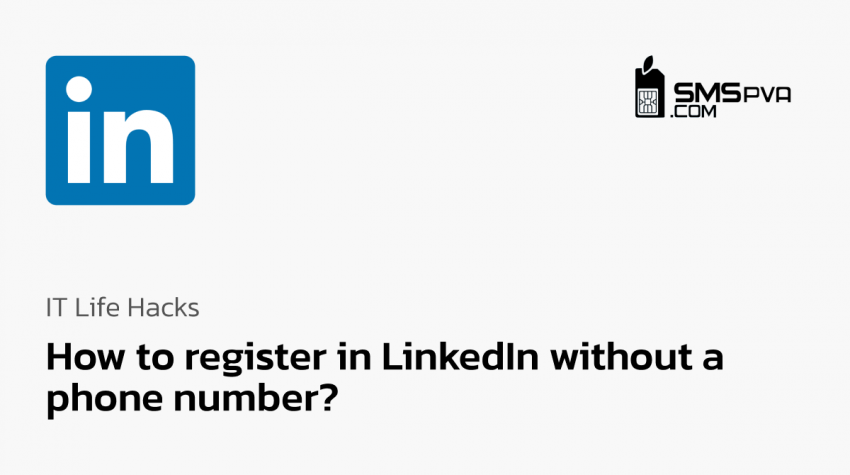When it comes to registering on the LinkedIn platform, you have several alternative ways that don’t require you to provide a phone number. However, it is worth keeping in mind that using an account without a phone number may have certain limitations, especially if you plan to use LinkedIn for commercial or business purposes.

Signing up for LinkedIn using a virtual number
Here are the step-by-step instructions on how to create a LinkedIn account using a virtual number:
- Choose a service
There are many services that provide virtual numbers for receiving SMS messages, such as SMSPVA. These services offer simple and affordable ways to get a number for registration.
- Buying a number
Once you have chosen a service, select your country and number type and then pay for it. This will be your virtual number that you will use for registration.
- Registering with LinkedIn
Go to the LinkedIn website and start the registration process. Enter the virtual number you have received when the appropriate field appears.
- Obtaining a code
The SMSPVA service will provide you with a confirmation code received on the virtual number. This code is required to complete the registration on the platform.
- Entering the code
Enter the confirmation code on the LinkedIn registration page to complete the process.

Benefits of using virtual numbers
– Anonymity: Allows you to keep your personal information private.
– Savings: More affordable than buying a traditional SIM card.
– Wide choice of countries: You can choose numbers from over 60 countries.
– Convenience: Easy to use and affordable.
Important to consider
Despite using alternative registration methods, LinkedIn may subsequently request a phone number to confirm your identity and security. Failure to comply with the platform’s requirements may result in your account being restricted or deleted.
If you have difficulties, you can go to the source: SMSPVA: Why am I not getting an SMS code on my phone?
Using LinkedIn without a phone number can be a suitable option for those who want to maintain their privacy and anonymity. However, be cautious and aware of the possible limitations and risks associated with this approach. Good preparation and knowledge of the process will help you successfully register and use LinkedIn for your needs.