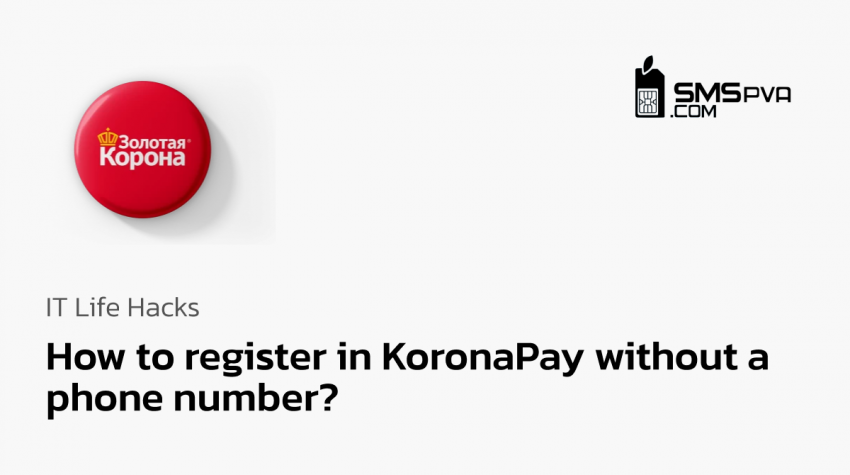KoronaPay is a convenient financial management application available worldwide. In order to use all its functions, you need to register. There are two main ways to register: via SMS PVA (virtual numbers) and via toll-free numbers available on various websites. In this article, we will look at why SMS PVA is the preferred option for registering with KoronaPay.

Advantages of using SMS PVA
Reliability
SMS PVAs are real virtual numbers that are usually offered by paid services. These numbers are less likely to be blocked, making them ideal for registration on various platforms. Unlike toll-free numbers that can get blocked due to frequency of use or suspicious activity, SMS PVAs offer more stability and reliability.
Speed
The confirmation code from an SMS PVA comes instantly. This greatly speeds up the registration process on services like KoronaPay and makes it more convenient. You won’t have to wait a long time for the code, and you can start using the application immediately after registration.
Privacy
SMS PVA’s paid SMS services ensure that your data is protected. By using a virtual number, you can be sure that your real phone number and other confidential information will remain under reliable protection. Unlike toll free numbers, which can be used by different people, virtual numbers from SMS PVA represent a private and secure way of registration on services.
In general, registering for services such as KoronaPay using SMS PVA is much more convenient than through toll free numbers. It is a safe, fast and private way to access all the benefits of the app.

Step-by-step instructions on how to register using SMS PVA for KoronaPay
If you decide to use SMS PVA to register with KoronaPay, follow these simple steps:
Step 1: Select a service
Choose a service where you can get a virtual number, go to the website of smspva or another similar service that offers virtual numbers.
Step 2: Getting a number
Select the country for which you want to get a number. On the smspva website, you will see a list of available numbers. Choose a suitable number and place an order.
Step 3: How to get the number
Smspva offers two methods: you can get a number without registration and pay only for SMS, or you can register, top up your account and get a number. We recommend using the fast method without registration.
Step 4: Register with KoronaPay
Go to the official website or open the KoronaPay mobile app. Start registration by selecting ‘Register’ or ‘Create an account’. Enter the requested information such as email address, username and password.
Step 5: Enter a virtual number
When the system asks you to enter your phone number, enter the virtual number obtained from smspva service.
Step 6: Confirmation
Wait for SMS with confirmation code and enter it in the corresponding field. That’s it, registration is complete!

By using SMS PVA to register with KoronaPay, you get a reliable, fast and secure way to access all the benefits of the application, while maintaining your privacy and data security.