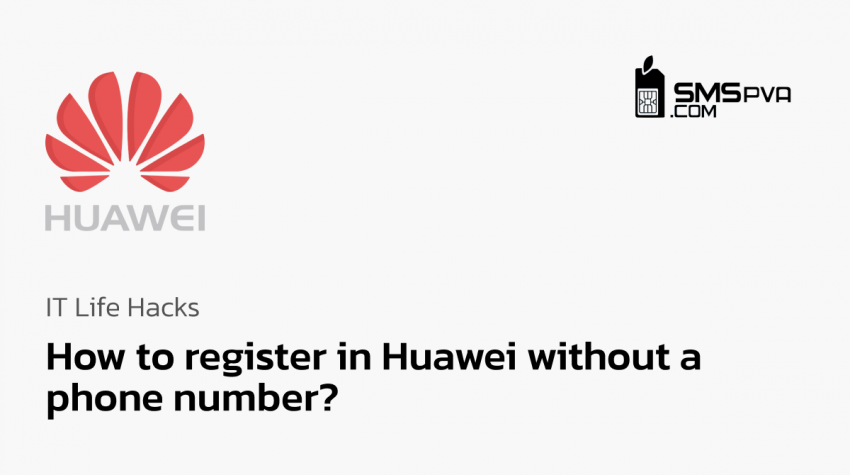- Want a second account on Huawei? Here’s how to do it without a new number!
- Registration on Huawei using a virtual number for second account: step-by-step
Want a second account on Huawei? Here’s how to do it without a new number!
Sometimes you may need a second Huawei account – for personal or business needs. Although Huawei requires a phone number to sign up, you can easily create a second account without buying a new SIM card. Here’s how:
Solution: SMSPVA Virtual Numbers
SMSPVA is a service that provides virtual phone numbers that you can use to sign up on various platforms including WhatsApp, Telegram, and others. These numbers are available starting at $0.10 per SMS.

Why use SMSPVA.
- Reliable and convenient: SMSPVA offers a simple and reliable way to create a second account on Huawei without having to buy a new SIM card.
- Highly effective: Many users praise SMSPVA for its effectiveness and ease of use.
- Affordability: SMSPVA provides virtual numbers at an affordable price.
However, problems may arise:
- Violation of terms of service: Huawei, has terms of service that prohibit the creation of multiple accounts under false pretenses. Using a virtual number to bypass their verification process could be considered a violation.
- Account suspension/blocking: Huawei may detect the use of a virtual number and suspend or permanently block your accounts, including your primary account.
With SMSPVA, creating a second account on Huawei without a new SIM card is easy and affordable. Follow these simple steps and get access to your additional account today!

Registration on Huawei using a virtual number for second account: step-by-step
1. Select a service to get a virtual number.
Go to the website smspva.com or another similar service that provides virtual numbers for registration on social networks.
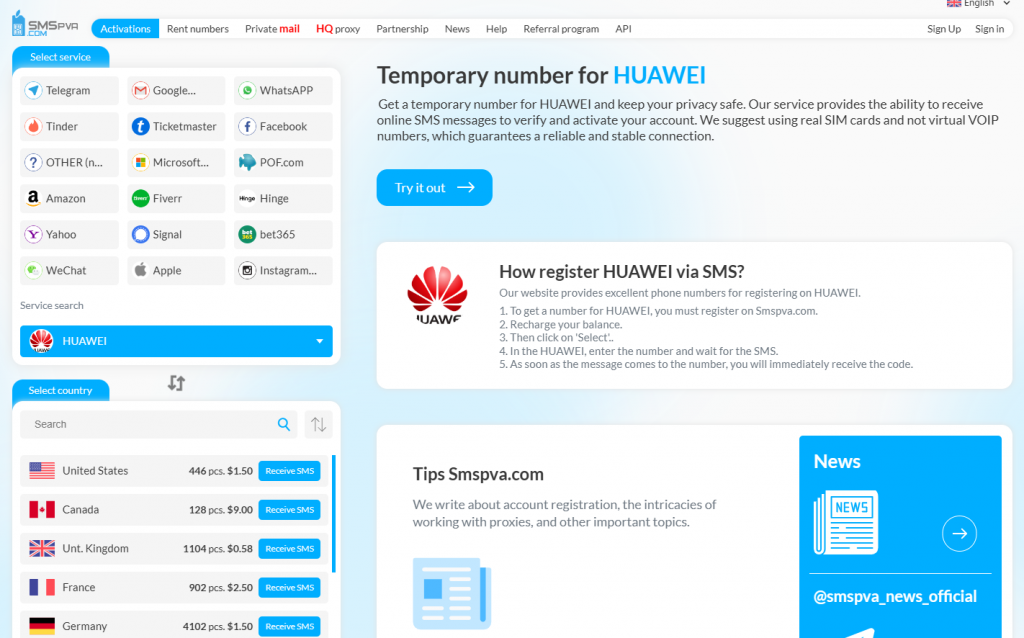
2. Choosing a country and getting a virtual number.
Select the country for which you need a virtual number. Then, on the website smspva.com You will be able to find a list of available numbers. Select the appropriate one and request it.
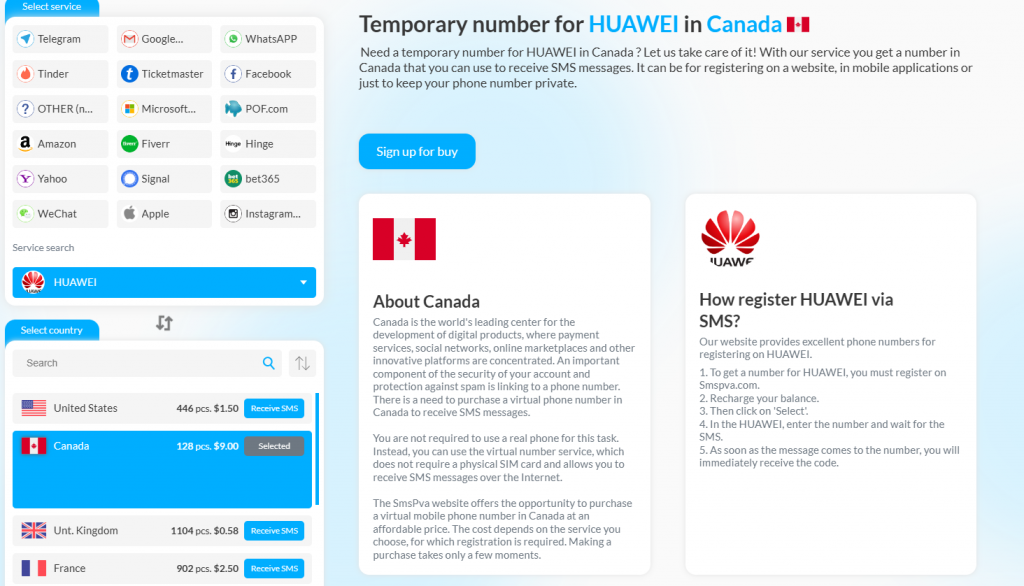
3. Get a number
Smspva offers two ways. Get a number without registration, and pay only by SMS. Or register, top up your deposit and get a number. We will use the quick method without registration.
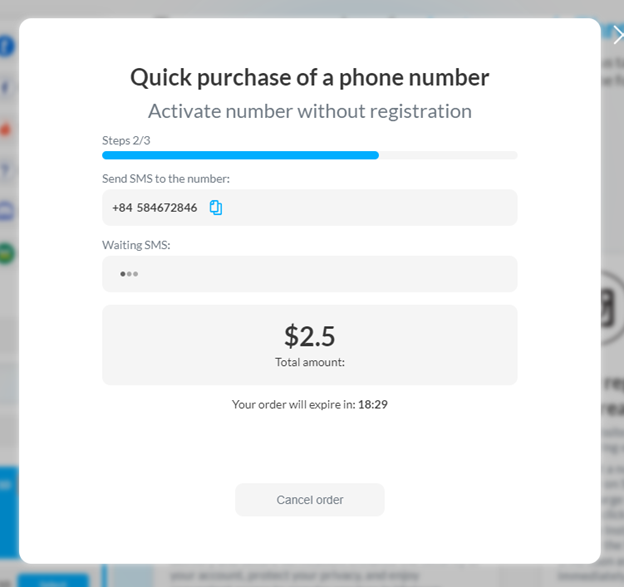
That’s it, we got the number in 5 seconds.
4. Use a virtual number when registering on Huawei!
Go to the official website or the Instagram mobile app.
Start the registration process by selecting “Register” or “Create an account”.
Enter the requested information, such as email, username and password.
When the system requests a phone number, enter the virtual number that you received on the service smspva.com.
Wait for the SMS with the confirmation code to be received and enter it in the appropriate field.