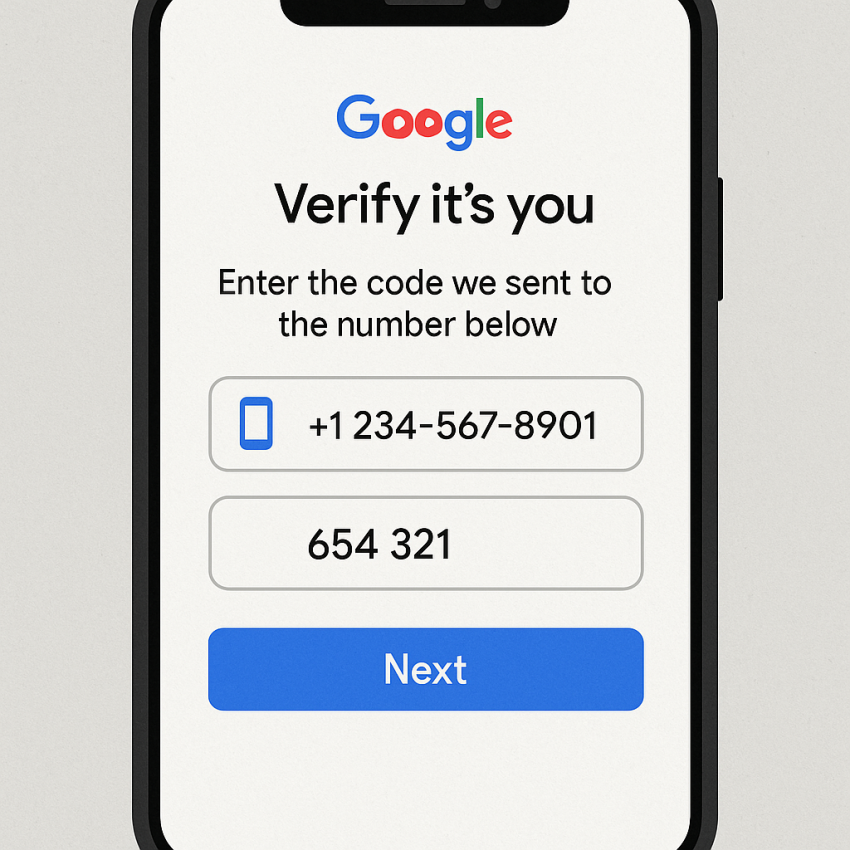Google/YouTube Account Verification via Virtual Numbers
A practical approach to verify Google and YouTube accounts using virtual numbers. Receive OTP codes securely and protect your privacy with SMSPVA.
Google/YouTube verification via virtual numbers lets you receive OTP codes for account setup and debugging without exposing your personal phone number. Use trusted providers like SMSPVA for reliable delivery.
Why use Google/YouTube verification via virtual numbers?
- Protect your privacy by keeping your real number hidden
- Receive OTP codes for Google and YouTube verifications quickly
- Support testing and automation workflows for apps and services
- Across borders: verify accounts from anywhere with a temporary number
- Compatible with common OTP-based sign-in flows
How to get a Google/YouTube verification number
- Go to SMSPVA Google verification service.
- Select Google as the service and choose a virtual number option.
- Request a temporary Google/YouTube verification number.
- Enter this number in the Google or YouTube verification page.
- Retrieve the OTP from your SMSPVA dashboard to complete verification.
Troubleshooting
| Problem | Solution |
|---|---|
| OTP not received | Ensure the number is active and retry verification |
| Code expired | Request a new OTP in your SMSPVA dashboard |
| Number blocked by Google | Try a different country option or number |
Safe and legal use
Use virtual numbers for legitimate verification, privacy, and testing purposes. Do not use them for fraud or any illegal activity. Always comply with Google’s terms of service.
Disclaimer: Use SMSPVA numbers responsibly, following all applicable laws and platform policies.
FAQ: Google/YouTube verification with virtual numbers
What is a Google/YouTube verification number?
A temporary number used to receive OTP codes for Google and YouTube verifications.
Can I use it outside my country?
Yes, you can request a Google/YouTube verification number from anywhere with Internet access.
Is it safe?
Yes, when used to receive legitimate verification codes and protect privacy.
How long do numbers work?
Numbers stay active for the verification window. Request a new one when needed.
What other apps can I verify?
You can also verify other services that require OTP, such as Google services, YouTube, Telegram, etc.
Is it legal?
Legal if used for lawful verification and privacy protection, in line with service policies.
Learn more about Google verification best practices and online privacy.