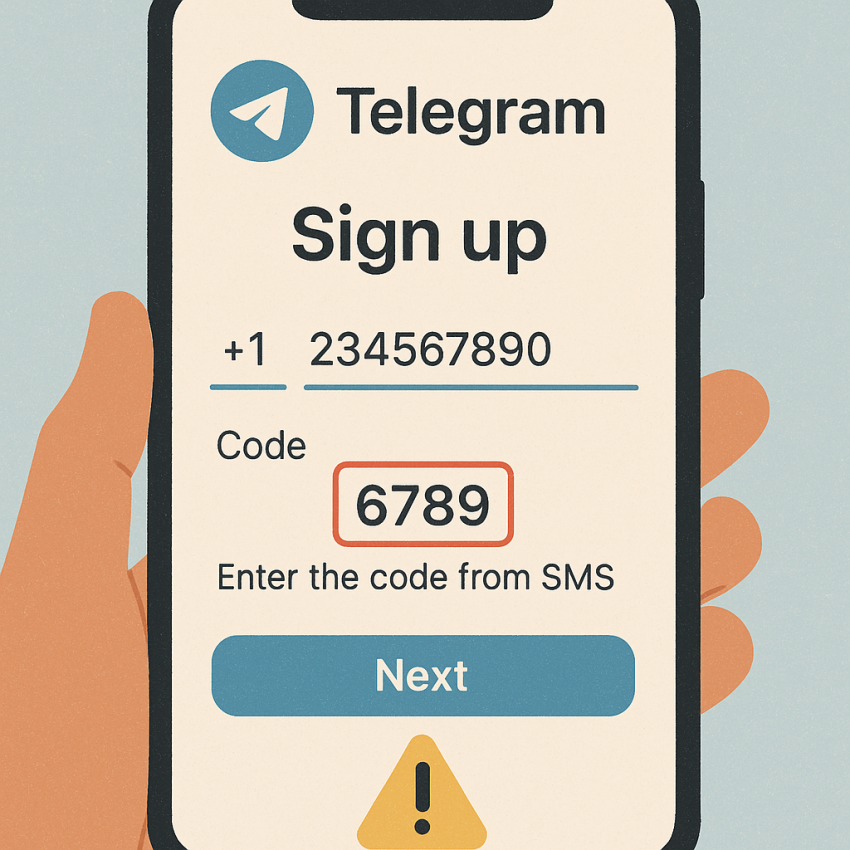Telegram signup & OTP not coming? Fixes that work
If Telegram signup stalls because the OTP SMS never arrives, use a temporary Telegram number from SMSPVA to complete verification without exposing your real phone.
OTP delays happen due to network checks or number blocking. Try a fresh Telegram number from SMSPVA, verify from a reliable connection, and retry the signup.
Why Telegram OTP delivery can fail
Telegram may delay or block OTP messages for reasons like carrier filtering, international routing, or temporary number limitations. A dedicated Telegram number from SMSPVA helps you complete verification while preserving privacy.
How to get a Telegram OTP number
- Go to SMSPVA.
- Select Telegram as the service.
- Choose a country if the option is available, or proceed with the generic Telegram service.
- Request a temporary Telegram number.
- Enter this number into the Telegram signup form.
- Retrieve the OTP code from your SMSPVA dashboard.
Troubleshooting table
| Problem | Solution |
|---|---|
| OTP not arriving | Wait a moment and retry with a fresh Telegram number. Check your network. |
| Code expired | Request a new OTP and use a new number if needed. |
| Telegram rejects the number | Try a different country or number from SMSPVA. |
Safe and legal use
Use temporary Telegram numbers for legitimate account verification and privacy. Do not use them for fraud or illegal activity. Follow Telegram’s terms and local laws.
Disclaimer: Use SMSPVA numbers responsibly and in compliance with platform policies and applicable laws.
FAQ: Telegram OTP and signup
What is a Telegram OTP number?
A temporary phone number used to receive Telegram verification codes.
Can I use it from anywhere?
Yes, you can request a Telegram OTP number from many countries and use it wherever Telegram is accessible.
Is it safe?
Receiving OTPs for verification is safe when used for legitimate purposes and privacy protection.
How long do numbers work?
Numbers stay active during the verification window and may be limited by service terms. Use them as needed for signup.
Which apps can I verify?
Typically Telegram and other apps that support OTP-based verification can accept temporary numbers from SMSPVA.
Is it legal?
Yes, when used for lawful verification and privacy protection in accordance with local laws and platform policies.
Learn more about Telegram security and best practices for online verification from trusted sources.