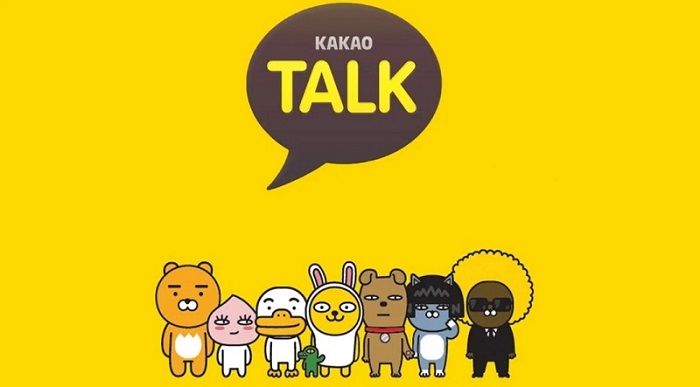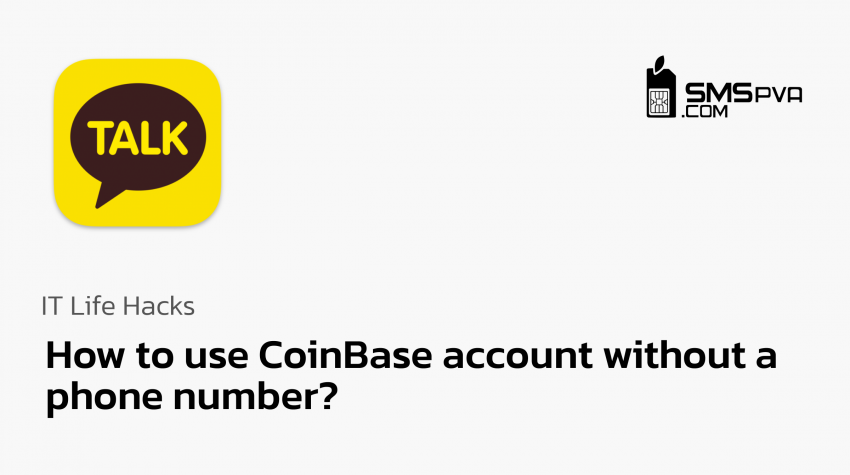- Signing up for KakaoTalk: A Guide to Using Temporary Numbers
- Problems and solutions: when the confirmation code does not arrive
- Step 1: Create an account on SMSPVA
- Replenishment of the balance
- Step 2: Getting a phone number
- Step 3: Register a KakaoTalk Account
- Filling out the registration form
- Entering a rented phone number
- Completion of registration
Signing up for KakaoTalk: A Guide to Using Temporary Numbers
KakaoTalk has become the most popular app for secure communication in today’s digital world. It allows users to stay connected from anywhere in the world with encrypted messages, voice and video calls. But before you can use these features, you need to create an account, which usually requires you to verify your phone number.
This guide explains how to use temporary phone numbers via SMSPVA to sign up for KakaoTalk. We’ll look at the reasons for the growing popularity of temporary numbers, potential difficulties you may encounter with verification, and solutions to ensure a smooth registration process.

Why use temporary numbers to register with KakaoTalk?
- Privacy: In a world of increasing concern about data breaches and online security, temporary numbers offer an extra layer of protection. They prevent your personal information from being exposed to unknown online services.
- Convenience: If you need KakaoTalk for a limited time or for specific tasks, temporary numbers are ideal. There’s no need to link your main number to an account you can only use once.
- Spam Avoidance: Using a temporary number reduces the risk of receiving spam emails or calls that are often associated with using your main phone number for online registrations.
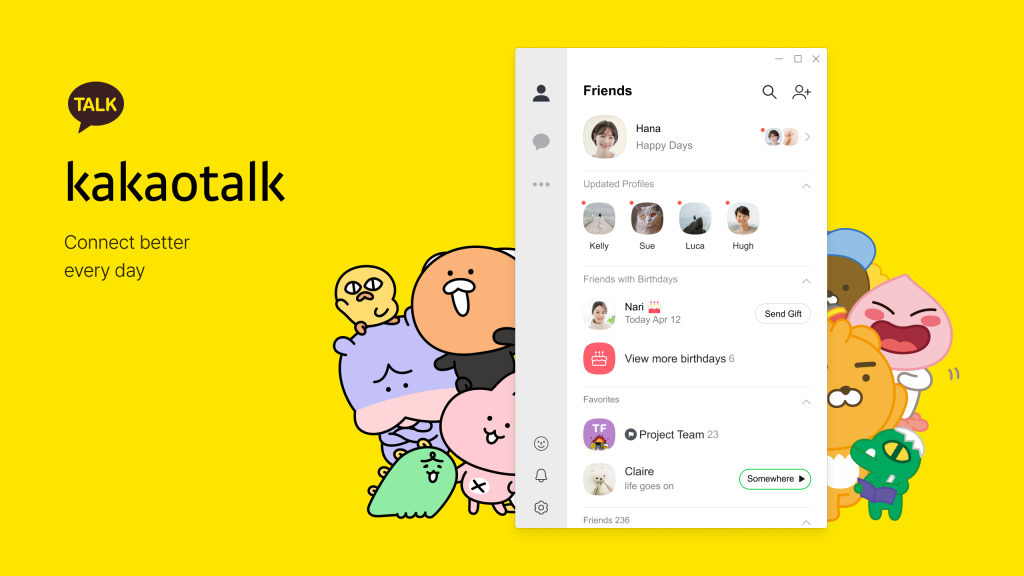
Problems and solutions: when the confirmation code does not arrive
While using temporary numbers is useful, you may encounter situations where the confirmation code does not arrive. Common reasons include:
- Wrong phone number: Double check the number.
- Network problems: Temporary network failures or problems on your carrier’s server can interrupt code delivery. Try again later or contact your provider.
- KakaoTalk restrictions: KakaoTalk may have restrictions on the use of certain numbers or regions for security reasons. Try a different temporary number or contact KakaoTalk support.
- Full memory: Overflowing phone memory may prevent you from retrieving the code. Free up space or use another device to receive SMS.
- Incorrect number format: Make sure you use the international format including country code to avoid delivery problems.
- SMS blocking: Your device may have settings that block messages from unknown senders. Check your settings and allow messages from KakaoTalk.
- Network connection: A weak or unstable network connection may prevent code delivery.
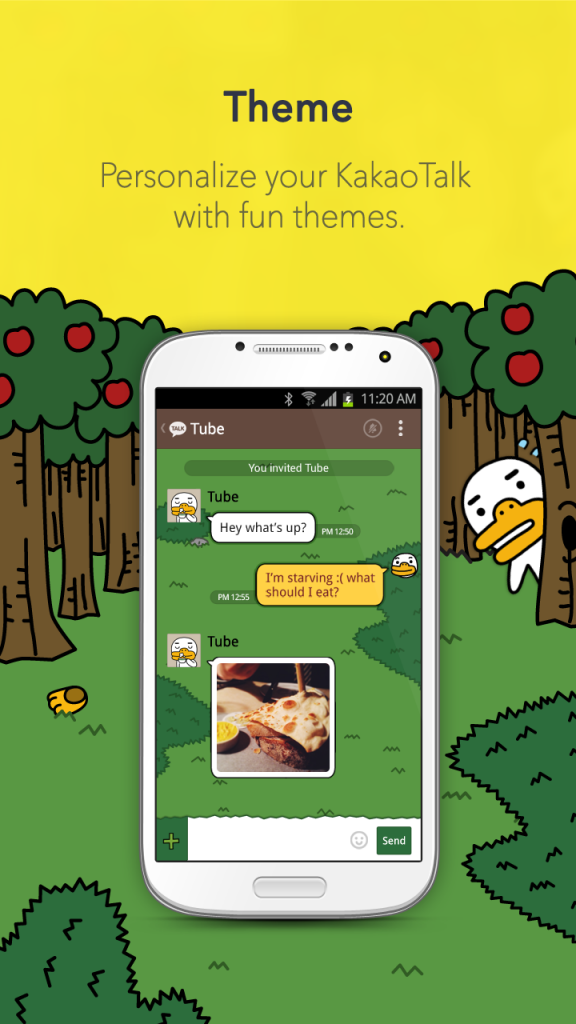
Troubleshooting verification problems
- Wait: Wait a few minutes and try verification again.
- Check your spam folder: The code may have landed in your spam or junk mail folder.
- Contact Support: If you are still experiencing problems, contact KakaoTalk or SMSPVA support.
By understanding the benefits and potential obstacles of using temporary numbers to register with KakaoTalk, you can easily go through the process and reap the benefits of secure communication.
Step 1: Create an account on SMSPVA
Registration on the smspva website
- Go to the SMSPVA website
- Click on the “Register” button and fill in the required fields: email, password and password confirmation.
- After registration, log in to your account using the information provided during registration.
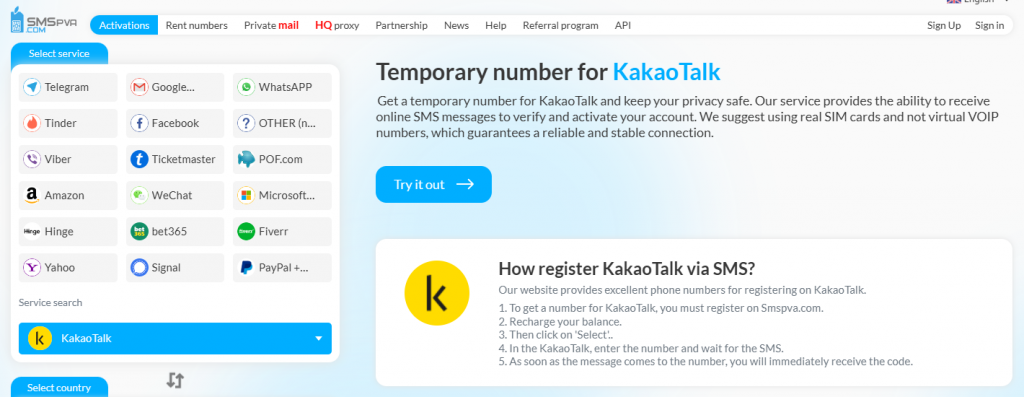
Replenishment of the balance
- After logging into your account, go to the “Balance” section.
- Choose a convenient deposit method for you and deposit the required amount of money into the account.
Step 2: Getting a phone number
- Go to the “Get a number” section.
- In the list of available services, select KakaoTalk.
- Click on the “Get a number” button. You will be provided with a temporary phone number that you can use to register with Signal.
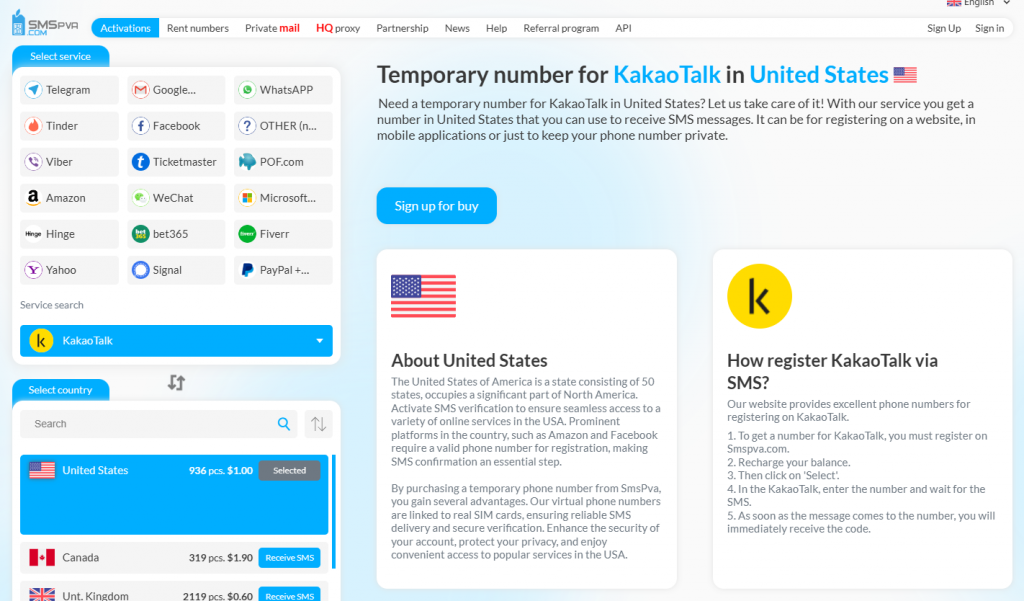
Step 3: Register a KakaoTalk Account
Filling out the registration form
- Go to the KakaoTalk website and click on the “Register” button.
- Select the account type: “Personal” or “Corporate”.
- Fill out the registration form, including:
- First and last name
- Email address
- Password
Entering a rented phone number
- At the stage of entering the phone number, enter the number received through SMSPVA.
- Confirm the phone number by clicking on the appropriate button.
Completion of registration
Registering a KakaoTalk account using rented numbers via SMSPVA is a convenient way to protect your personal information and keep your privacy. Following these steps, you can quickly and easily create a KakaoTalk account without using your personal phone number.